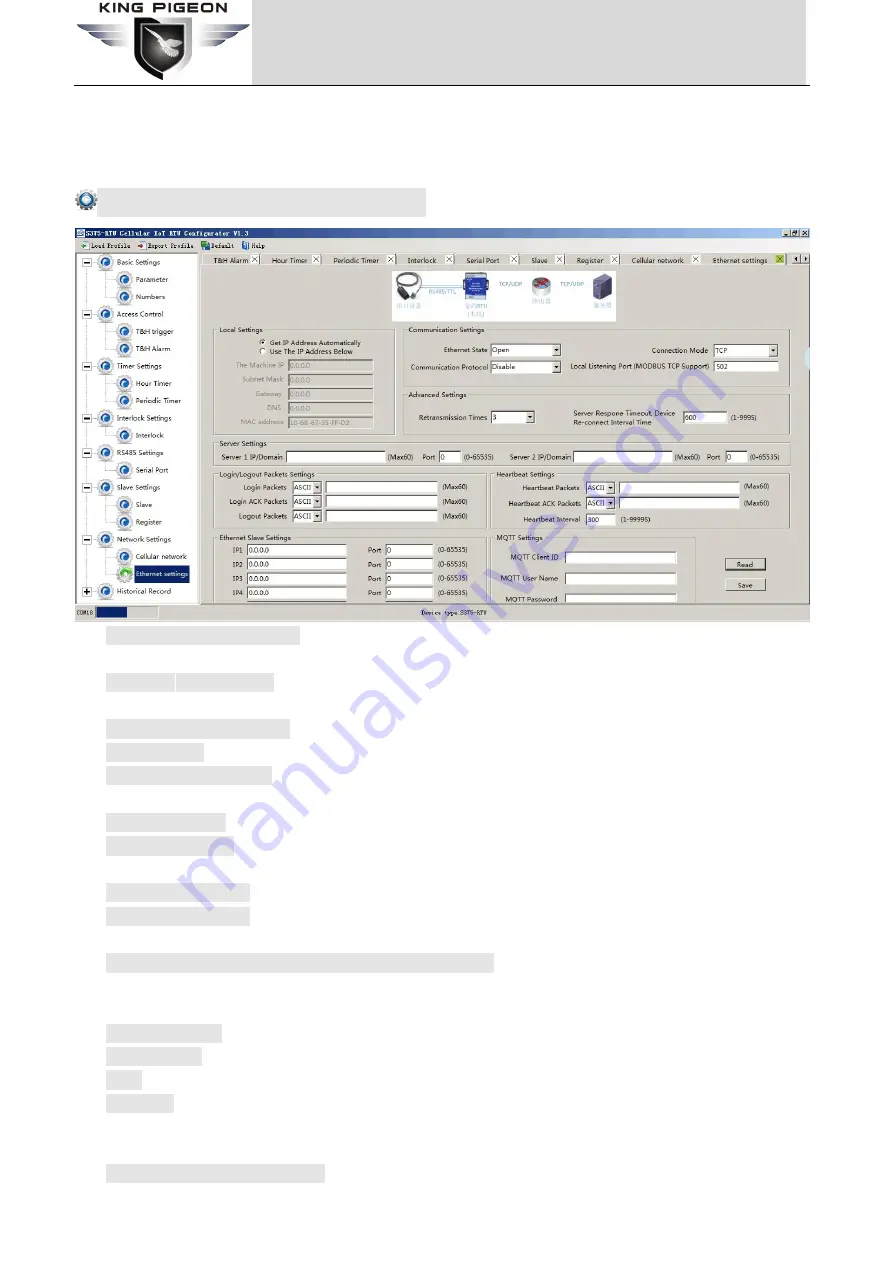
Page 24 of 55
King Pigeon Hi-Tech. Co., Ltd.
Ver 1.3
GSM/SMS/GPRS/3G/4G
Cellular IoT Gateway
provided by cloud.Contact King Pigeon sales if need to connect www.my-m2m.com cloud server.
MQTT User Name:
User accounts using the MQTT protocol.
MQTT Password:
User password using the MQTT protocol.
Ethernet Settings(only for S37X)
Get IP address automatically:
Tick it stands for: the device automatically obtains the IP address in the LAN.
Only when the router in the LAN allows the dynamic allocation of IP addresses can be used.
Use the IP address below:
Tick it stands for the user setup a fixed IP address for the module.
01) Communication Settings
Ethernet State:
Open or Close optional.
Communication protocol:
"Disable", "Modbus RTU protocol", "IoT RTU protocol" or "Modbus TCP protocol"
optional.
Connection mode:
TCP or UDP optional.
Local listening port:
it can be used to set a port number to listen to the visitor's data, the default is 502.
02) Advanced Settings
Retransmission times:
After setting heartbeat and login message, if server no response, the times which
server will send data.
Server Response Timeout, Device Re-connect Interval Time:
Connecting server fail 3 times, then the interval
time of next time reconnecting.
03) Server Setting
Server IP/DNS:
Server IP address or DNS.
Port:
Stands for the server’s port.
Reminder:
Server 1 is primary server, server 2 is backup server; connecting server 1 first; if it is not successfully in 50 seconds, will connect to
server 2 automatically; can’t “both connect” at a time.
04) Login/Logout Packets Settings
















































