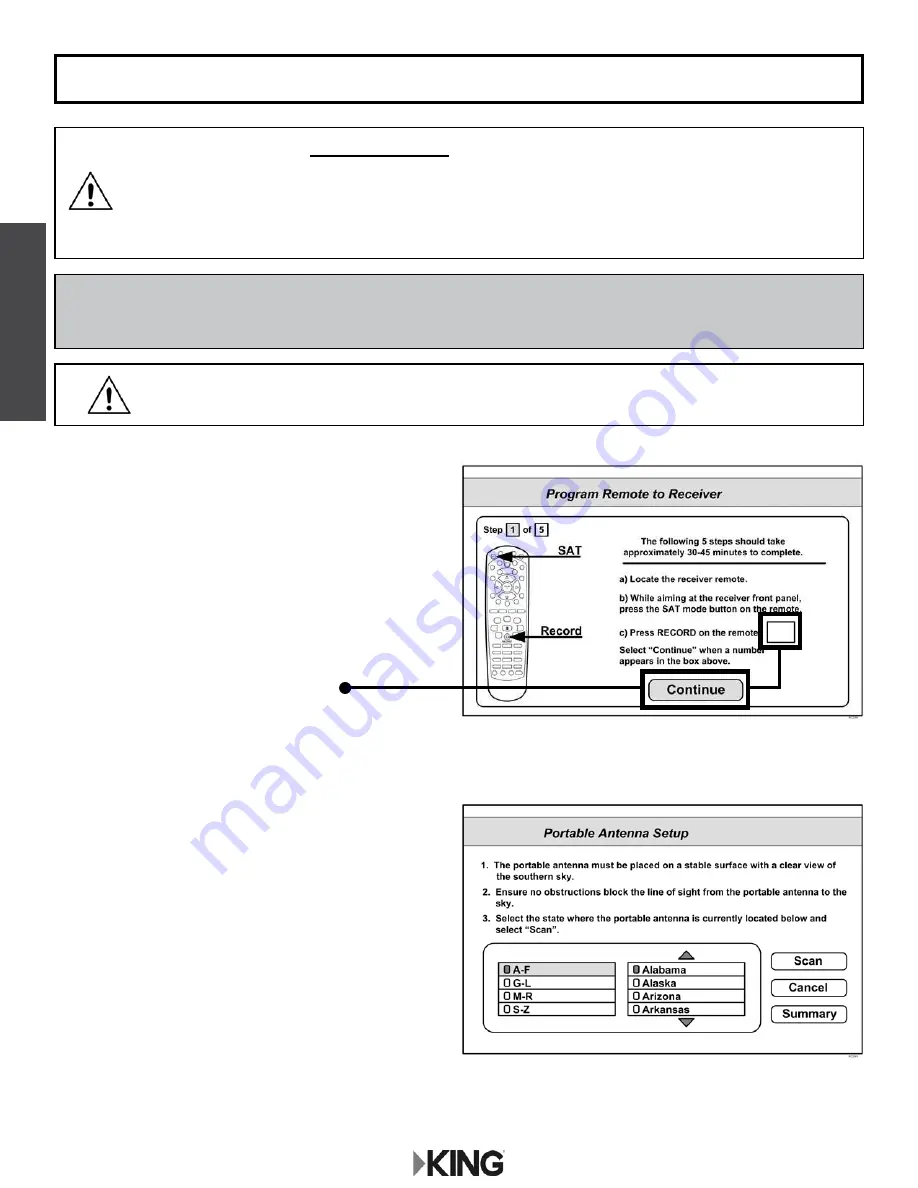
Page 22
4.6 Tailgater Mode
1. Point your receiver’s remote at the front of
the receiver and press
SAT
.
Press
RECORD
.
When a number appears in the box,
verify “Continue” is highlighted.
Press
SELECT
on your remote.
The
Portable Antenna Setup
screen
will display.
IF YOU ARE USING A NEW RECEIVER WITH THE KING QUEST, YOU MUST FOLLOW
THE FIRST TIME SETUP PROCEDURE STARTING BELOW.
AFTER THIS FIRST TIME PROCEDURE, YOU CAN USE “STANDARD OPERATION
WITH DISH RECEIVER” STARTING ON PAGE 26.
FIRST TIME OPERATION WITH NEW DISH RECEIVER
Go to kingconnect.com/receivers for a list of compatible DISH receivers.
MAKE SURE TO INSTALL THE BATTERIES IN THE RECEIVER’S REMOTE
CONTROL (INCLUDED WITH REMOTE CONTROL).
UC1000 Controller
Summary of Contents for VQ4100
Page 2: ......
Page 9: ...Page 7 Power Injector 3 4 SWM Only Receiver Connections ...
Page 10: ...Page 8 Power Injector 3 5 Troubleshooting Flowchart ...
Page 11: ...Page 9 Power Injector ...
Page 12: ...Page 10 Power Injector ...
Page 13: ...Page 11 Power Injector ...
Page 21: ...Page 19 This page intentionally left blank UC1000 Controller ...
Page 32: ...Page 30 4 8 Troubleshooting Flowchart UC1000 Controller ...
Page 33: ...Page 31 UC1000 Controller ...
Page 34: ...Page 32 UC1000 Controller ...
Page 35: ...Page 33 UC1000 Controller ...
Page 36: ...Page 34 4 9 Troubleshooting Flowchart Tailgater Mode UC1000 Controller ...
Page 37: ...Page 35 UC1000 Controller ...
Page 38: ...Page 36 UC1000 Controller ...
Page 39: ...Page 37 UC1000 Controller ...
Page 45: ...Page 43 This page intentionally left blank ...
Page 47: ...Page 45 Section 6 REPLACE ELEVATION MOTOR ...
Page 48: ...Page 46 Section 7 REPLACE AZIMUTH MOTOR AND POT ASSEMBLY ...
Page 49: ...Page 47 ...
Page 50: ...Page 48 Section 8 REPLACE MAIN AND TILT CIRCUIT BOARDS ...
Page 51: ...Page 49 ...
Page 53: ...Page 51 ...
Page 55: ......
















































