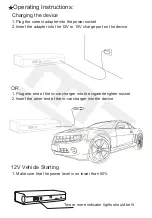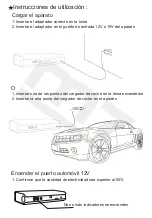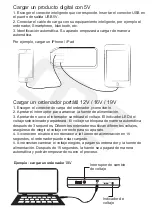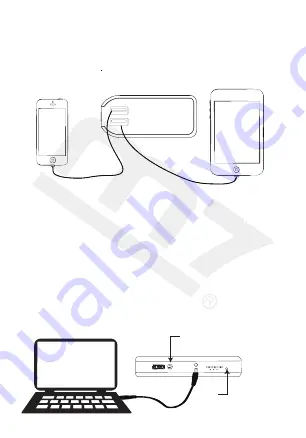
Charging a digital product with 5V
1. Choose the correct intelligent charge cable and connect the USB to the 5V
USB port on the device.
2. Connect the cable to your electronic device such as a tablet, smartphone etc.
3. Automatic identification. The smartphone or other electronic device will
automatically start charging.
Example: charging an iPhone / iPad
Charging a 12V / 16V / 19V laptop
1. Choose the correct charging cable for the laptop and connect it.
2. Press the power switch lightly to start the power supply.
3. To change the voltage, press the power switch again. The corresponding
voltage indicator will flash and after three seconds the voltage selected will be
automatically locked. Different computers on the market have different voltages,
please make sure you select the correct voltage.
4. Connect the cable to the computer within 15 seconds to charge the computer.
5. If you need to reselect the voltage, turn off the computer and the jump starter.
After 15 seconds, the jump starter automatically switches off, resetting the
voltage selection.
Example: charging a 19V laptop
Power switch to select voltage
Volt
indicator
Charging a 12V / 16V / 19V laptop
1. Choose the correct charging cable for the laptop and connect it.
2. Press the power switch lightly to start the power supply.
3. To change the voltage, press the power switch again. The corresponding
voltage indicator will flash and after three seconds the voltage selected will be
automatically locked. Different computers on the market have different voltages,
please make sure you select the correct voltage.
4. Connect the cable to the computer within 15 seconds to charge the computer.
5. If you need to reselect the voltage, turn off the computer and the jump starter.
After 15 seconds, the jump starter automatically switches off, resetting the
voltage selection.
Example: charging a 19V laptop
After 15 seconds, the jump starter automatically switches off, resetting the
1. Choose the correct charging cable for the laptop and connect it.
3. To change the voltage, press the power switch again. The corresponding
voltage indicator will flash and after three seconds the voltage selected will be
automatically locked. Different computers on the market have different voltages,
4. Connect the cable to the computer within 15 seconds to charge the computer.
Charging a 12V / 16V / 19V laptop
1. Choose the correct charging cable for the laptop and connect it.
2. Press the power switch lightly to start the power supply.
3. To change the voltage, press the power switch again. The corresponding
voltage indicator will flash and after three seconds the voltage selected will be
After 15 seconds, the jump starter automatically switches off, resetting the
After 15 seconds, the jump starter automatically switches off, resetting the
5. If you need to reselect the voltage, turn off the computer and the jump starter.
Charging a 12V / 16V / 19V laptop
1. Choose the correct charging cable for the laptop and connect it.
2. Press the power switch lightly to start the power supply.
3. To change the voltage, press the power switch again. The corresponding
voltage indicator will flash and after three seconds the voltage selected will be
automatically locked. Different computers on the market have different voltages,
please make sure you select the correct voltage.
4. Connect the cable to the computer within 15 seconds to charge the computer.
5. If you need to reselect the voltage, turn off the computer and the jump starter.
After 15 seconds, the jump starter automatically switches off, resetting the