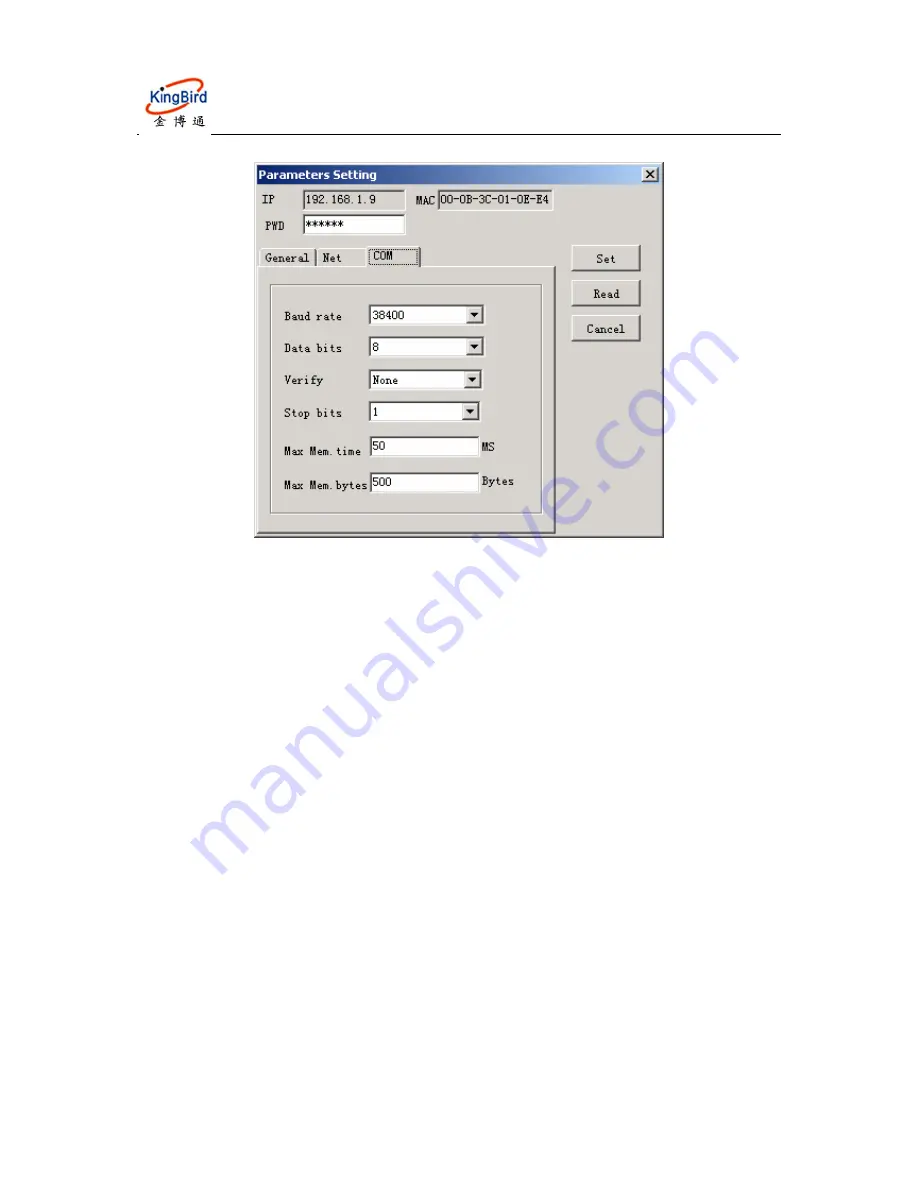
Shenzhen Kingbird network technology CO.,LTD
KB2000 Data Converter(for Internet)
8
I
f you need to amend some parameters, Please click “Set” button after
amendment, then the parameters will be set.
Note:
1. When you set KB2000, you must input
password, the default password is
‘000000’;
2. If you forget your password, please connect the PE pin to the GND pin when
you set parameters, thus the password can not be required.
3. Some parameters must
not
be changed, the software have forbid them.
4.
If you want to use IO function, please ask for IO control protocol from our
company.
5
.
Setup Network and Application
5.1 KB2000 Application Step
1
.
Set KB2000 Network Parameters
Generically KB2000 is connected with internet through LAN. First net
parameters need to be set according to the situation of LAN. Please connect
KB2000 with LAN, then run KB2000 manage software, set the parameters of
Gateway and subnet Mask same as LAN, and set its IP unique (must not conflict
with other PC or device)
Note:
































