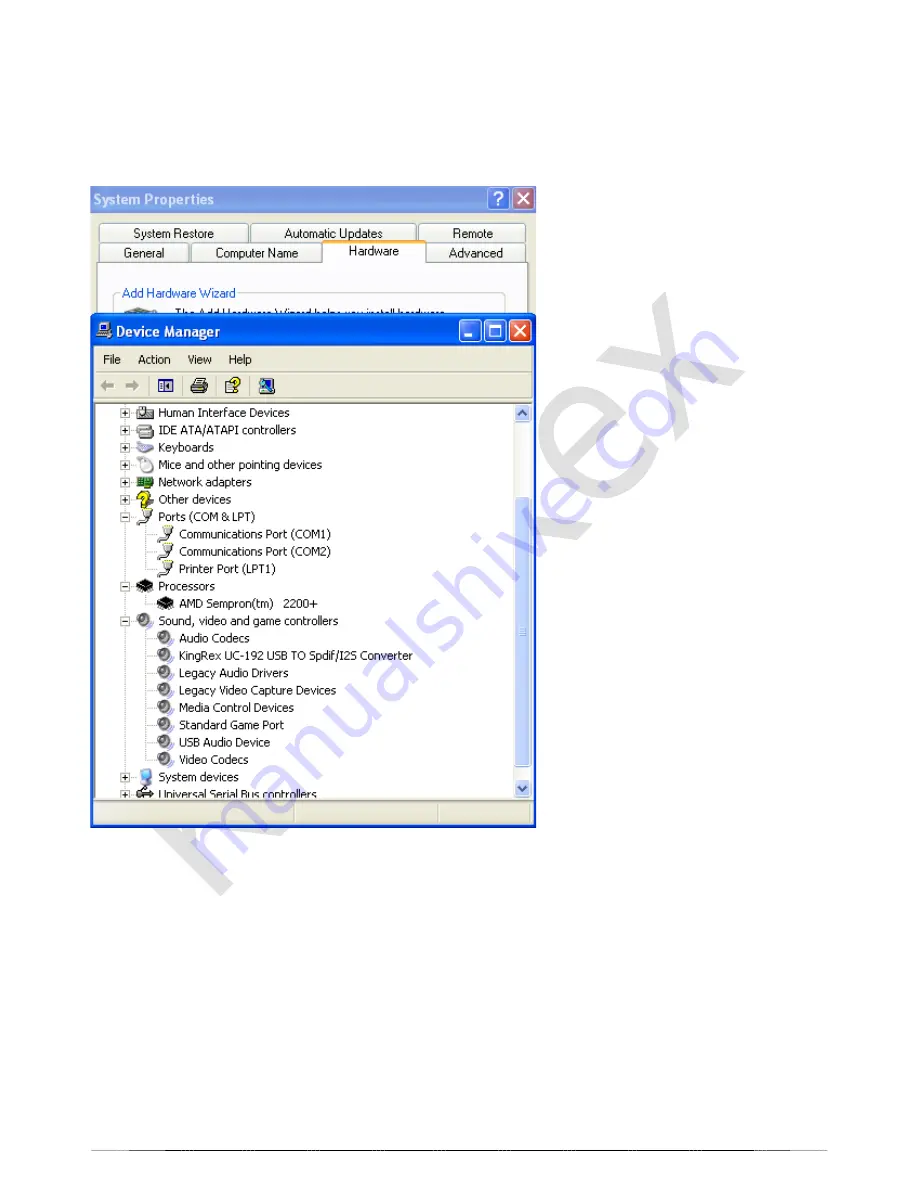
19
Configuring for Windows XP, Vista, or Win7
Open control Panel and select Hardware and Sounds. Under Audio, click to open the
Manage Audio Devices window which will show KingRex UD384.
(Figure 12)
Open control panel and select hardware and sounds. Please go the path foobar
2000-> File->Preference->ASIO Virtual Device Editior-> ASIO4ALL control panel->
KingRex UD384.






































