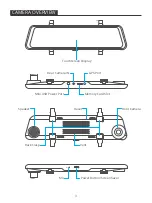2. ENTER THE PLAYBACK MENU
On the screen, slide from left to right to enter the playback menu. Tap the folder
name to choose a folder.
GESTURES
1. SWITCH RECORDING DISPLAY MODES
On the screen, slide from right to left to switch the view modes among front view
only, back view only, and both front and back views.
14