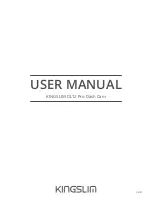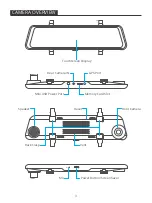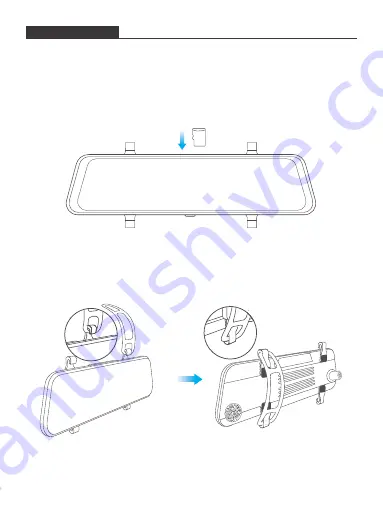
memory card
1. Insert the memory card.
Warm Tips:
A Class 10 or above memory card is highly recommended for the
DL12 Pro dash cam (memory card is not included). DL12 Pro dash cam supports
an up to 128GB memory card. Please format your card in the camera before using
this dash cam. Do not remove or insert the memory card when the dash cam is
turned on. This may damage the memory card.
2. Install the mirror dash cam
Mount the DL12 Pro over the original rearview mirror of the car with the provided
strap, then adjust the angle of the front camera.
3. Connect the USB power cable into the USB power port of DL12 Pro Dash Cam,
then plug the car charger into the cigarette lighter of your car.
INSTALLATION
4