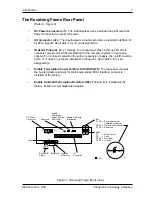iii
DE90i-S, Rev. A00
Kingston Technology Company
INTRODUCTION ................................................................................................................... 1
General Description ...................................................................................................... 1
The Receiving Frame Front Panel ............................................................................... 2
The Receiving Frame Rear Panel ................................................................................ 3
Data Express Model Numbers ..................................................................................... 4
Package Contents ......................................................................................................... 5
Serial Numbers ............................................................................................................. 5
DATA EXPRESS INSTALLATION ....................................................................................... 7
Installing the Drive in the Carrier .................................................................................. 7
Preparation ............................................................................................................ 7
Installation ............................................................................................................. 8
Installing the Receiving Frame ................................................................................... 11
SCSI Interface Connector J2 ...................................................................................... 14
Appendix A - Attaching/Removing the On/Off Key ............................................................ 15
Appendix B - Specifications/Dimensions ........................................................................... 17
Reader's Comments ........................................................................................................... 19
List of Figures
Figure 1:
DE90 Receiving Frame and Carrier .................................................................. 1
Figure 2:
Receiving Frame Front Panel ........................................................................... 2
Figure 3:
Receiving Frame (Rear View) ........................................................................... 3
Figure 4:
Drive Installation Assembly ............................................................................... 8
Figure 5:
Typical SCSI ID Select Connections (2mm Drive Pins) ................................... 9
Figure 6:
Quantum 270/540S (1.25mm Drive Pins) ....................................................... 10
Figure 7:
SCSI ID Select Pin Configuration on Receiving Frame Mother Board (J4) .. 11
Figure 8:
Data Express Receiving Frame Mounting Holes ........................................... 12
Figure A-1: Reconfiguring the Key/Lock Mechanism ........................................................ 15
Figure B-1: Data Express Physical Dimensions ................................................................ 18
Table of Contents
List of Tables
Table 1:
Receiving Frame Front Panel Indicator Conditions ............................................ 2
Table 2:
DE90 Shipment Contents ..................................................................................... 5
Table 3:
Receiving Frame Mother Board Connector J4 Pin Configuration .................... 11
Table 4:
SCSI Interface Connector J2 ............................................................................. 14
Summary of Contents for DATA EXPRESS DE90
Page 1: ...Kingston Technology DE90 DATA EXPRESS Removable 8 Bit Single Ended SCSI Drive Enclosure...
Page 5: ...iv Kingston Technology Company DE90i S Rev A00...
Page 11: ...6 Introduction Kingston Technology Company DE90i S Rev A00...
Page 21: ...16 Appendix A Attaching the On Off Key Kingston Technology Company DE90i S Rev A00...