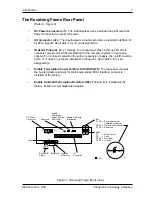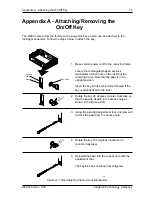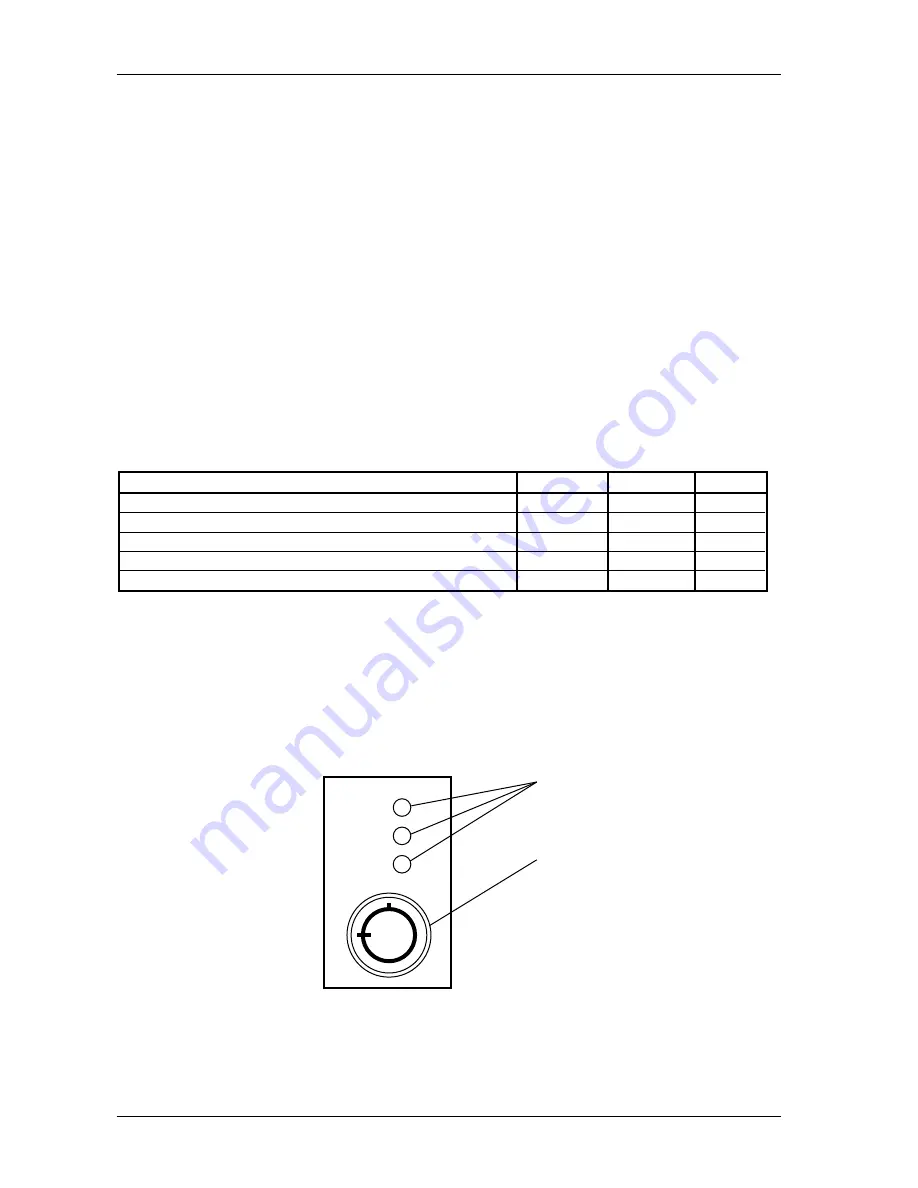
2
Introduction
Kingston Technology Company
DE90i-S, Rev. A00
A
B
C
LEDs
Key Lock/Power
Switch
0407
The Receiving Frame Front Panel
•
The Key Lock/Drive Power Switch performs three functions. The key lock
assures proper seating of the device carrier within the receiving frame, it turns
power to the device carrier on and off, and it prevents unauthorized removal or
installation of the carrier. For the computer to access data on the Data Express
disk drive, the key must be turned counterclockwise to the locked position.
The key can optionally be attached to the locking mechanism as shown in
Appendix A.
•
Front Panel Indicator LEDs (Figure 2)
Indicator LEDs on the DE90 receiving frame front panel provide important
operating information based on the following conditions:
Table 1: Receiving Frame Front Panel Indicator Conditions
Figure 2: Receiving Frame Front Panel
CONDITION
LED A
LED B
LED C
Carrier removed from receiving frame, power on
ON
OFF
OFF
Carrier in receiving frame, unlocked position
ON
BLINK
OFF
Carrier in receiving frame, locked position
ON
(1)
ON
(1)
OFF
Drive activity active
BLINK
ON
OFF
Write protect active
Don't Care Don't Care
ON
Drive fault
Don't Care Don't Care BLINK
(1)
Indicators A and B will alternately blink during the 10 second drive spin up/down period after the key has been turned
on or off. When the carrier has been unlocked from the receiving frame, these lights will flash as the drive spins
down. DO NOT REMOVE THE CARRIER FROM THE RECEIVING FRAME DURING THIS PERIOD to prevent
possible drive damage.
Summary of Contents for DATA EXPRESS DE90
Page 1: ...Kingston Technology DE90 DATA EXPRESS Removable 8 Bit Single Ended SCSI Drive Enclosure...
Page 5: ...iv Kingston Technology Company DE90i S Rev A00...
Page 11: ...6 Introduction Kingston Technology Company DE90i S Rev A00...
Page 21: ...16 Appendix A Attaching the On Off Key Kingston Technology Company DE90i S Rev A00...