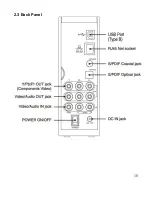19
3. Getting Started
1.
Power on the KM-31BK media center. The startup logo will appear.
2.
After a few second, the system will enter a guide menu. You can also enter the
guide menu by pressing
on the remote control.
3.1 Video In
To select a recording source, select the
Video In
icon on the guide menu page.
Summary of Contents for KM-31BK
Page 1: ...1 KM 31BK HD Multimedia Player Recorder www kingwin com ...
Page 14: ...14 ...
Page 15: ...15 ...
Page 16: ...16 ...
Page 17: ...17 ...
Page 18: ...18 2 3 Back Panel ...