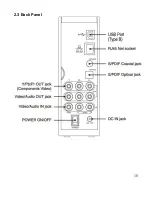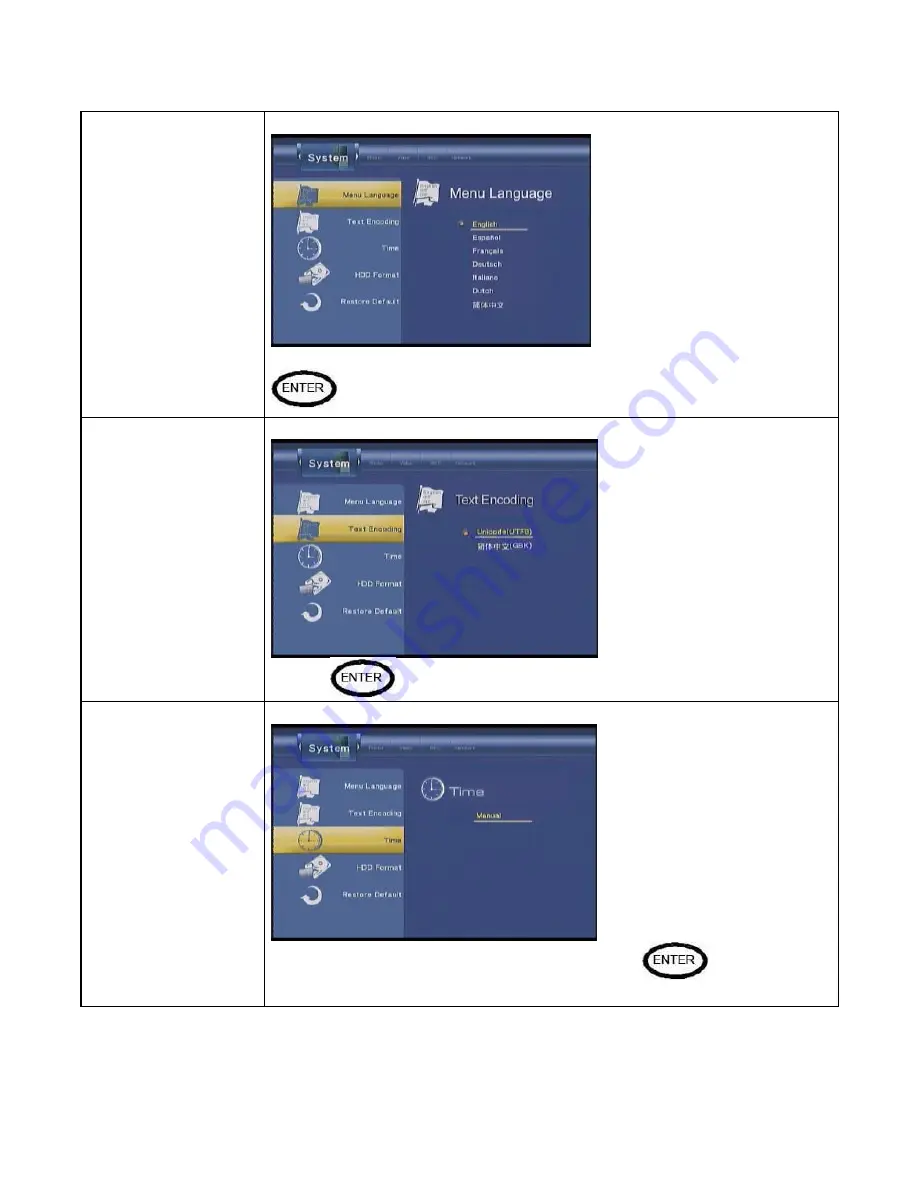
Setup Menu
31
Menu Language
Select to choose the OSD (On Screen Display) language.
Select the language you wish the KM-31BK to display. Press
to confirm.
Text Encoding
Choose the text encoding language.
Press
to confirm.
Time
Sele
ct “Time.” To configure the time.
“Manual” will be the default choice.
Press
to proceed to
the next page.
Summary of Contents for KM-31BK
Page 1: ...1 KM 31BK HD Multimedia Player Recorder www kingwin com ...
Page 14: ...14 ...
Page 15: ...15 ...
Page 16: ...16 ...
Page 17: ...17 ...
Page 18: ...18 2 3 Back Panel ...