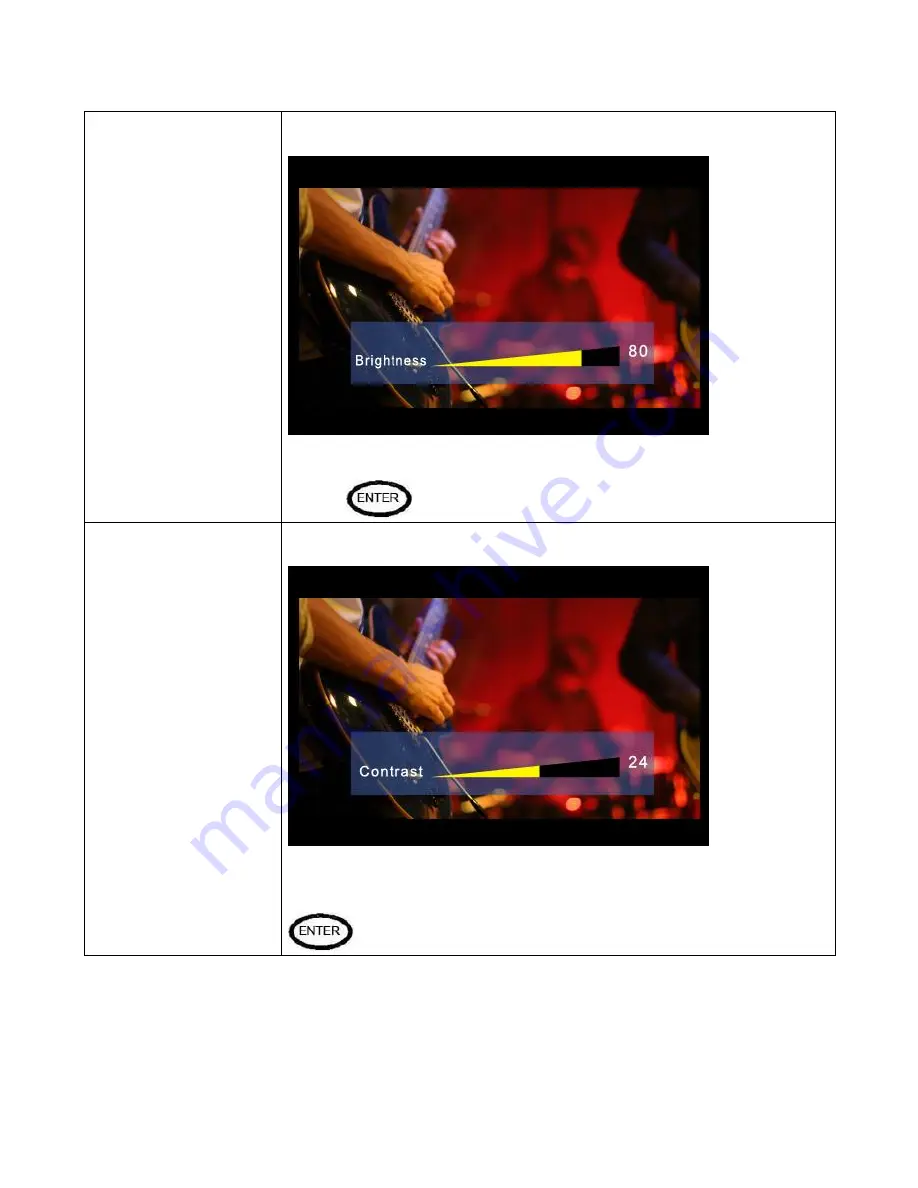
Setup Menu
35
Brightness
Select the “Brightness” setting under the “Video” tab to adjust the
brightness levels.
Press the up and down buttons on the remote control to adjust
the brightness level. Brightness level can also be previewed.
Press
to confirm the brightness adjustments.
Contrast
Select the
“Contrast” setting under the “Video” tab to adjust the
contrast levels.
Press the up and down buttons on the remote control to adjust
the contrast level. Contrast level can also be previewed. Press
to confirm the contrast adjustments.
Summary of Contents for KM-31BK
Page 1: ...1 KM 31BK HD Multimedia Player Recorder www kingwin com ...
Page 14: ...14 ...
Page 15: ...15 ...
Page 16: ...16 ...
Page 17: ...17 ...
Page 18: ...18 2 3 Back Panel ...
















































