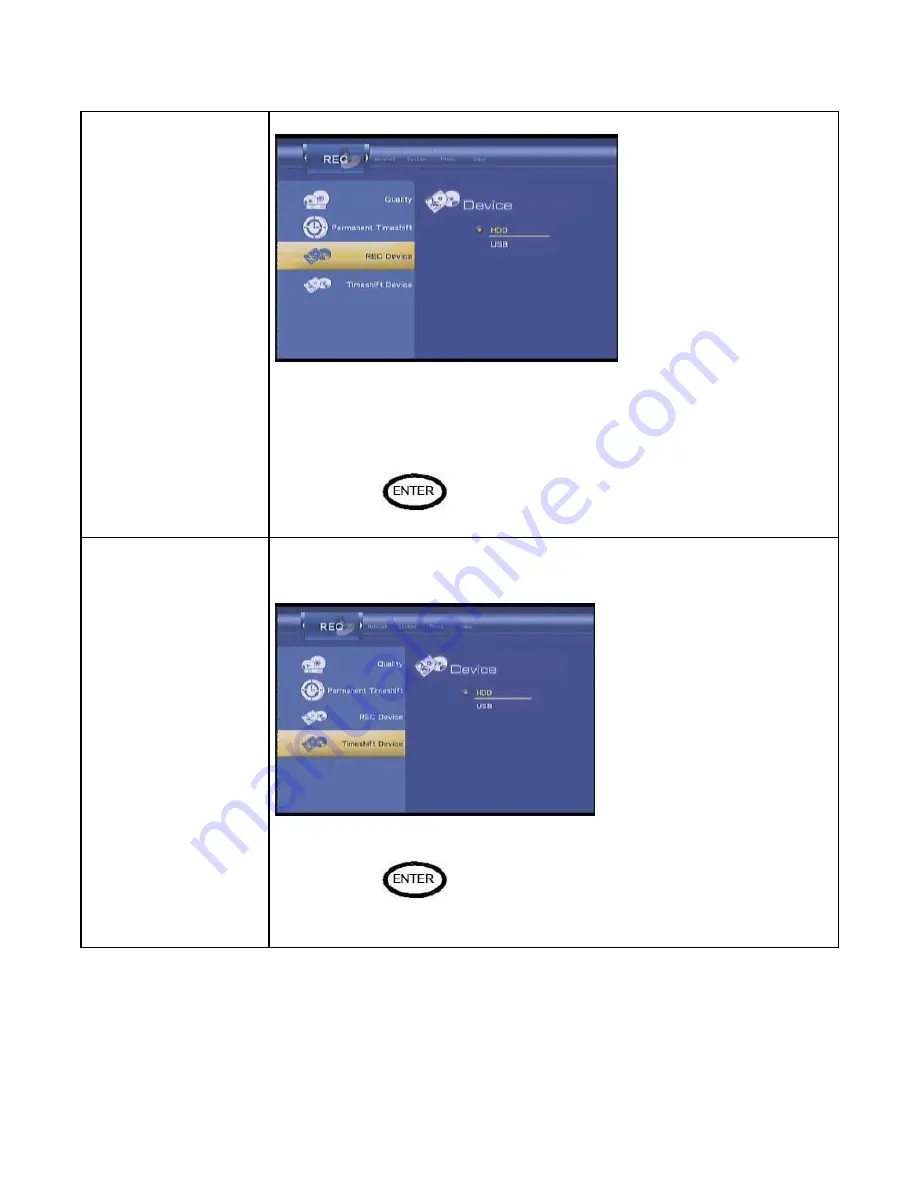
Setup Menu
39
Recording Device
(1)
Select “REC device” under the “Record” tab.
(2)
Select “HDD” if you are recording your content to a hard
drive.
Select “USB” if you are recording to an external
recording device that is connected to media center via USB.
(3) Press
to confirm.
Timeshift Device
(1) Select the
“timeshift” setting under the “Record” tab.
(2) Set the timeshift on either HDD or USB.
(3) Press
to confirm.
Summary of Contents for KM-31BK
Page 1: ...1 KM 31BK HD Multimedia Player Recorder www kingwin com ...
Page 14: ...14 ...
Page 15: ...15 ...
Page 16: ...16 ...
Page 17: ...17 ...
Page 18: ...18 2 3 Back Panel ...
















































