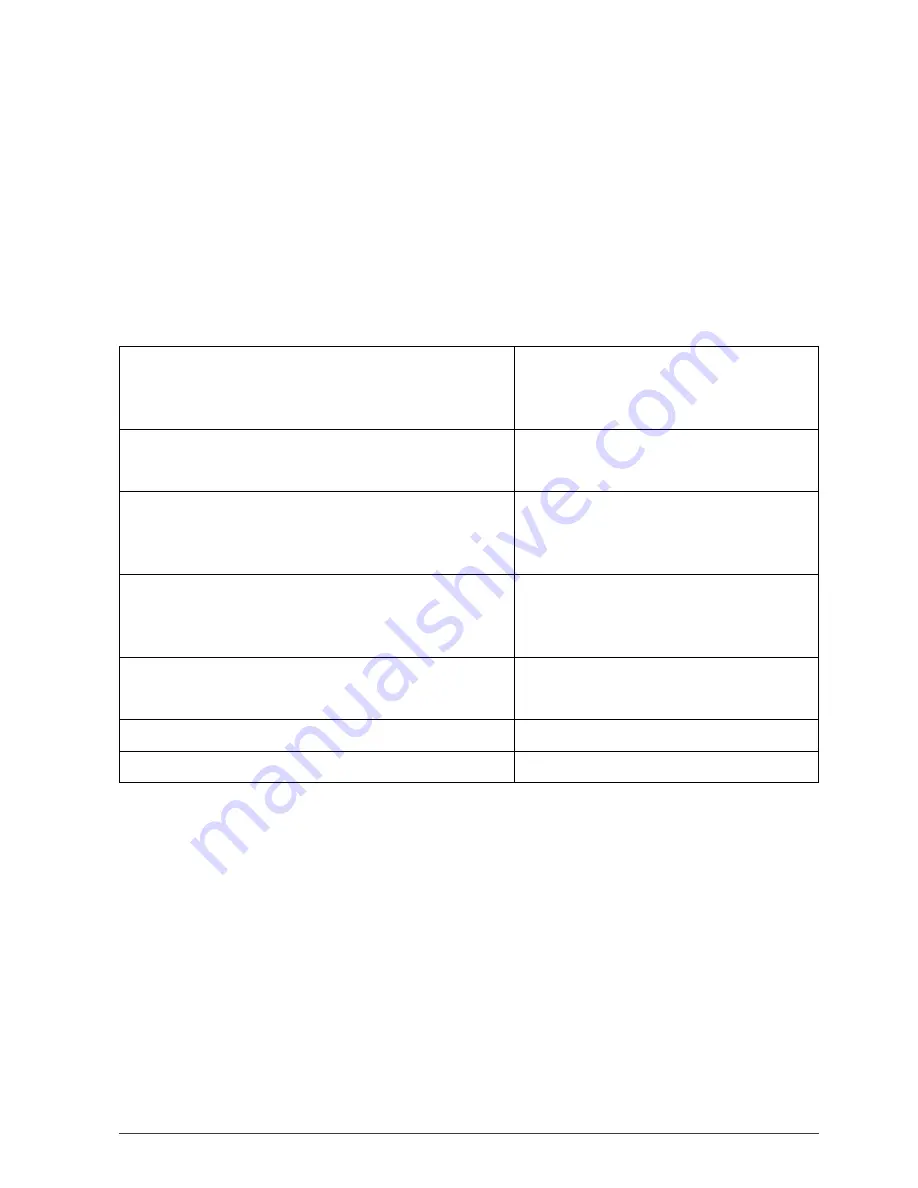
Kinnex Media Gateway. Quick Start Guide.
20
12. Sign in to Lync Server manually
Users can sign in to Lync Server from any compatible IP phones even if their MAC addresses are not assigned
to the device records in the Kinnex Media Gateway. When a new and not registered IP phone tries to connect
to Kinnex Media Gateway for the first time, a new device record will be created without attached user
account.
All IP phones in the corporate network will receive common settings (latest firmware version available to
install, time zone) from Provisioning Server automatically, regardless of exist of the device records for IP
phones in the Kinnex Media Gateway.
To sign in to Lync Server from the IP phone manually, set the following options in the IP phone:
Label | Account Name
Account name which is shown on the IP
phone’s display
A short string of symbols
Display Name | Name
User name
For example:
John Doe
Username | SIP User ID
The substring from the SIP URI to the @
symbol
For example:
john.doe
SIP Server | SIP Server Host
The substring from the SIP URI after the @
symbol
For example:
kmg.lab
Register Name | Authenticate Name
SIP address
For example:
john.doe@kmg.lab
Outbound Proxy
IP or FQDN address of Kinnex Media Gateway
Password
PIN







































