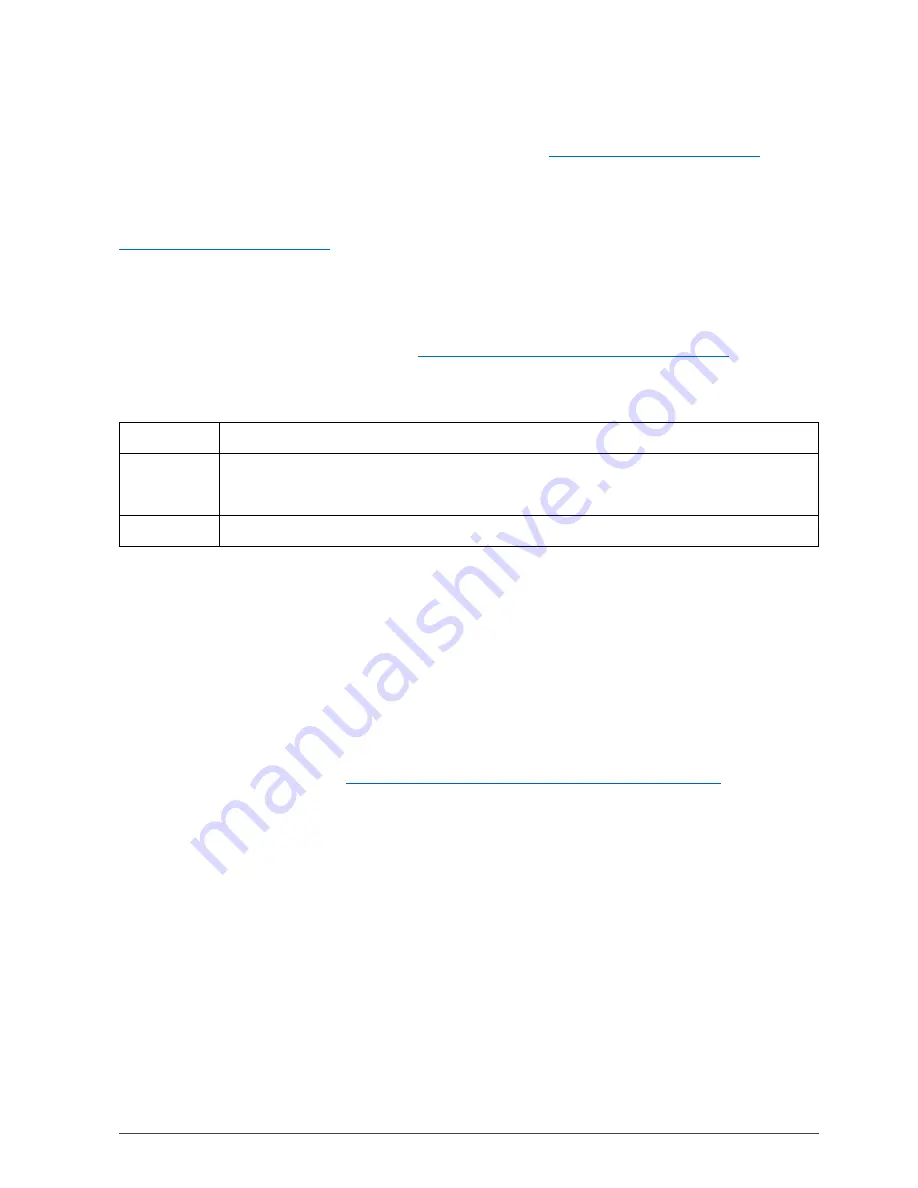
Kinnex Media Gateway. Quick Start Guide.
8
4. Preparing to installing Kinnex Media Gateway
Kinnex Media Gateway can be installed on a stand-alone server, or collocated with one of the Lync Server
roles. You can view the description of the deployment topologies at
http://www.kinnex.net/features/
(see the
Reference Topologies tab).
Depending on the deployment scenario, you must allocate enough system resources for Kinnex Media
Gateway and Lync Server to work stable. The system requirements are available at
http://www.kinnex.net/features/
(see the System requirements tab).
Configuring TLS on Windows Server 2012 R2
When Lync Server 2013 Front End servers are installed in Windows Server 2012 R2, you must configuring TLS
session parameters. For more information, see
http://support.microsoft.com/kb/2901554/en-us
.
To configure TLS sessions, on all computers that are hosting Lync Server 2013 Front End servers open the
Registry editor (run
regedit
in the Windows shell) and add to the
Schannel
registry subkey new value:
Subkey
HKLM\System\CurrentControlSet\Control\SecurityProviders\Schannel
Key
EnableSessionTicket
DWORD (32-bit)
Value
0x0002
Run consecutively the following Lync Server PowerShell cmdlets to restart Lync Server services:
Stop-CsWindowsService
Start-CsWindowsService
Installing Lync Server Administrative Tools
After you select deployment topology for
Kinnex Media Gateway, you need to install Lync Server
Administrative Tools from the Lync Server distribution kit. For details about installation, see the Install Lync
Server Administrative Tools page at
http://technet.microsoft.com/en-us/library/gg398665.aspx
.
IP Address Allocation
You must assign at least one dedicated (not used by other VoIP services) IP address for Kinnex Media Gateway
services. When Kinnex Media Gateway is collocated with one of the Lync Server roles, we recommend
installing an additional network interface if a large number of IP phones connected to corporate network. In
the low loaded telephony networks, you can assign one additional IP address to the existing network interface.









































