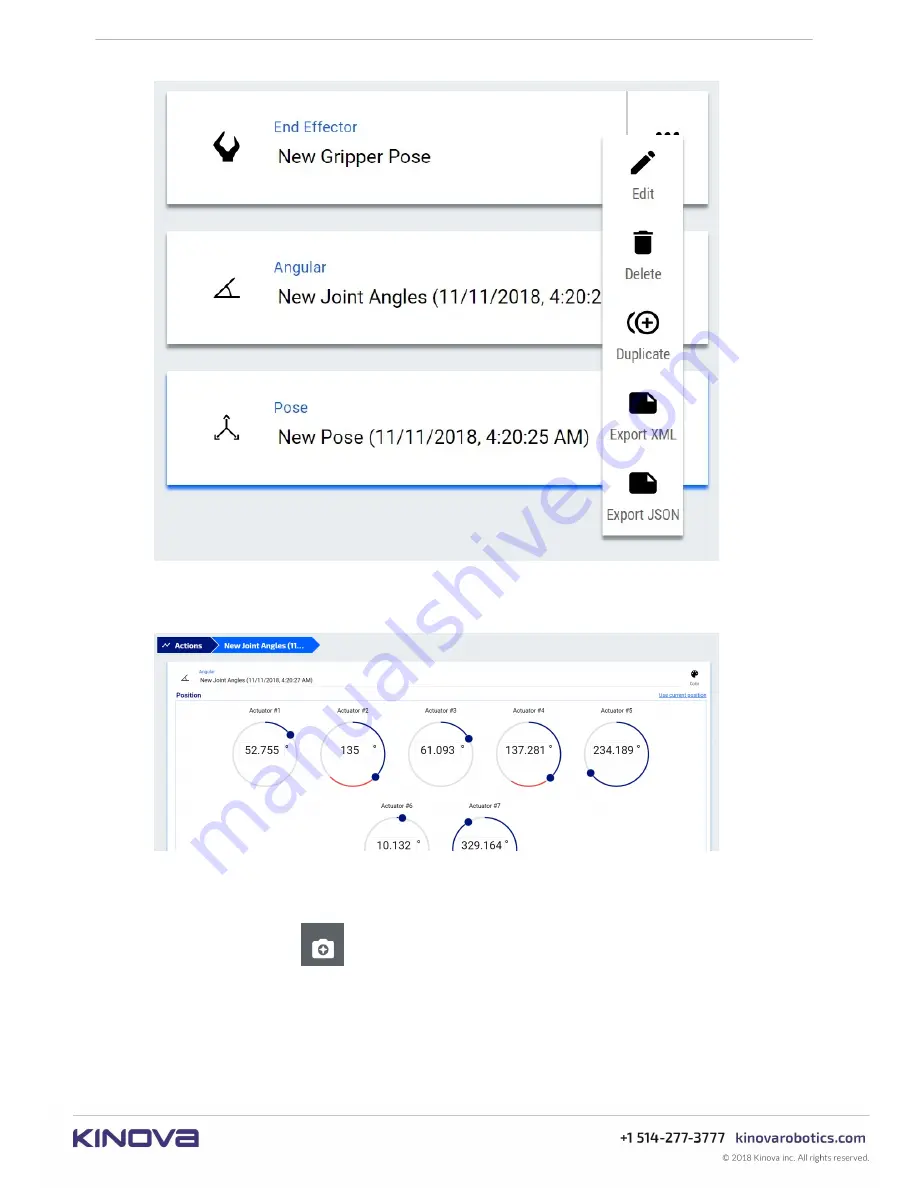
KINOVA
®
Gen3 Ultra lightweight robot
User Guide
107
Figure 48: 'More' pop-up menu
Chosing Edit brings up an interface to modify the parameters of the action.
Figure 49: Parameter modifications
Creating actions using snapshot tool
The snapshot button (
) at the bottom of the screen can be used to capture the current
robot Cartesian pose, angular pose, or gripper state. Any pose captured by the snapshot tool will
show up on the actions page. For more information, see the snapshot tool page.















































