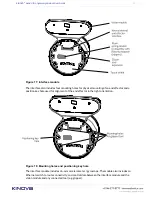KINOVA
®
Gen3 Ultra lightweight robot
User Guide
33
3.
Select
Change adapter settings
4.
Select wired Ethernet adapter (i.e.
Local Area Connection
) and choose
Properties
.
5.
Select
Internet Protocol Version 4 (TCP/IPv4)
and choose
Properties
.
6.
Select
Use the following IP address
and enter IPv4 address:
192.168.1.11
and Subnet
mask:
255.255.255.0