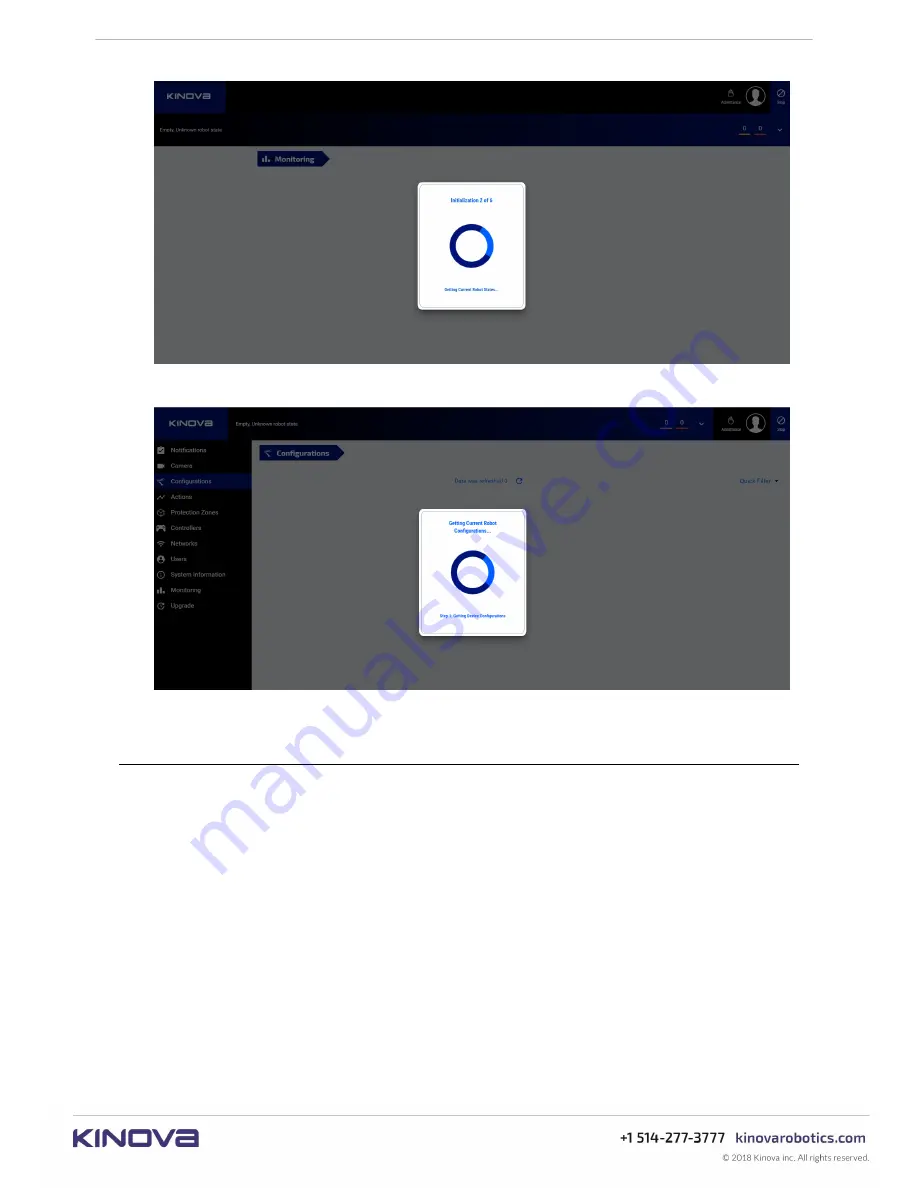
KINOVA
®
Gen3 Ultra lightweight robot
User Guide
92
Figure 33: Initializing...
Web App layout and navigation
This section describes the layout and navigation of the
Web App.
The
Web App
screen is divided into several main sections:
• Main navigation panel
• Main information panel
• Notification bar
• Shortcuts panel
• Robot control panel
• Mode indicator, user icon, and E-stop
Figure 34: Getting robot configurations
















































