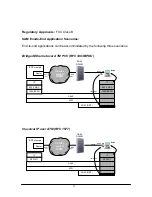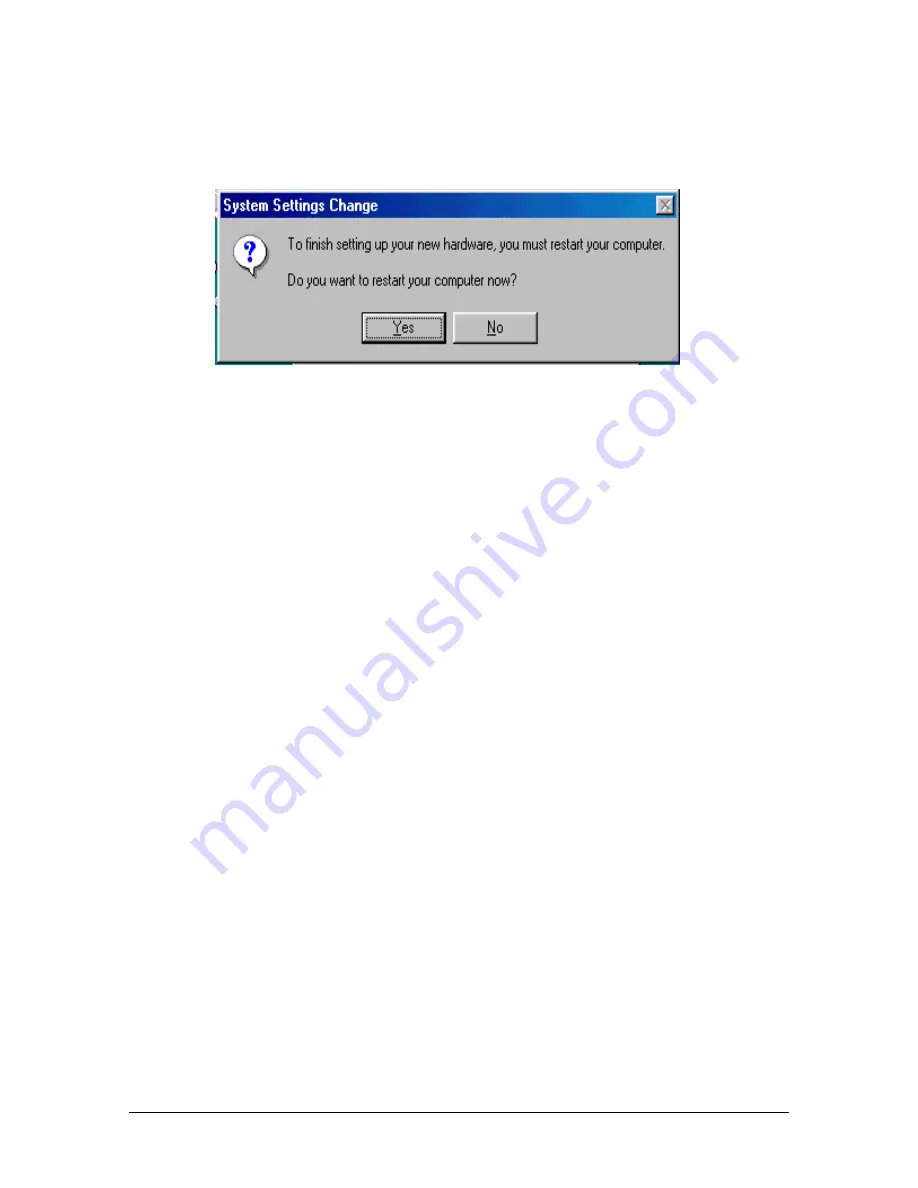
9
Click Yes when prompted "Do you want to restart your computer now?" Proceed
to installing the SAM Diagnostic Software.
3.2 INSTALLING THE SAM DIAGNOSTIC SOFTWARE (ITeX ADSL K2 Test
Application)
After installing the drivers, Windows will ask if you want to install the SAM
diagnostic software (ITeX ADSL K2 Mapi). Click Yes to continue. To install the
software into the default folder, click Next. Otherwise, click Browse to select a
different folder. Click Next again to complete the installation. Select "No", when
asked if you want to restart your computer". Click OK.