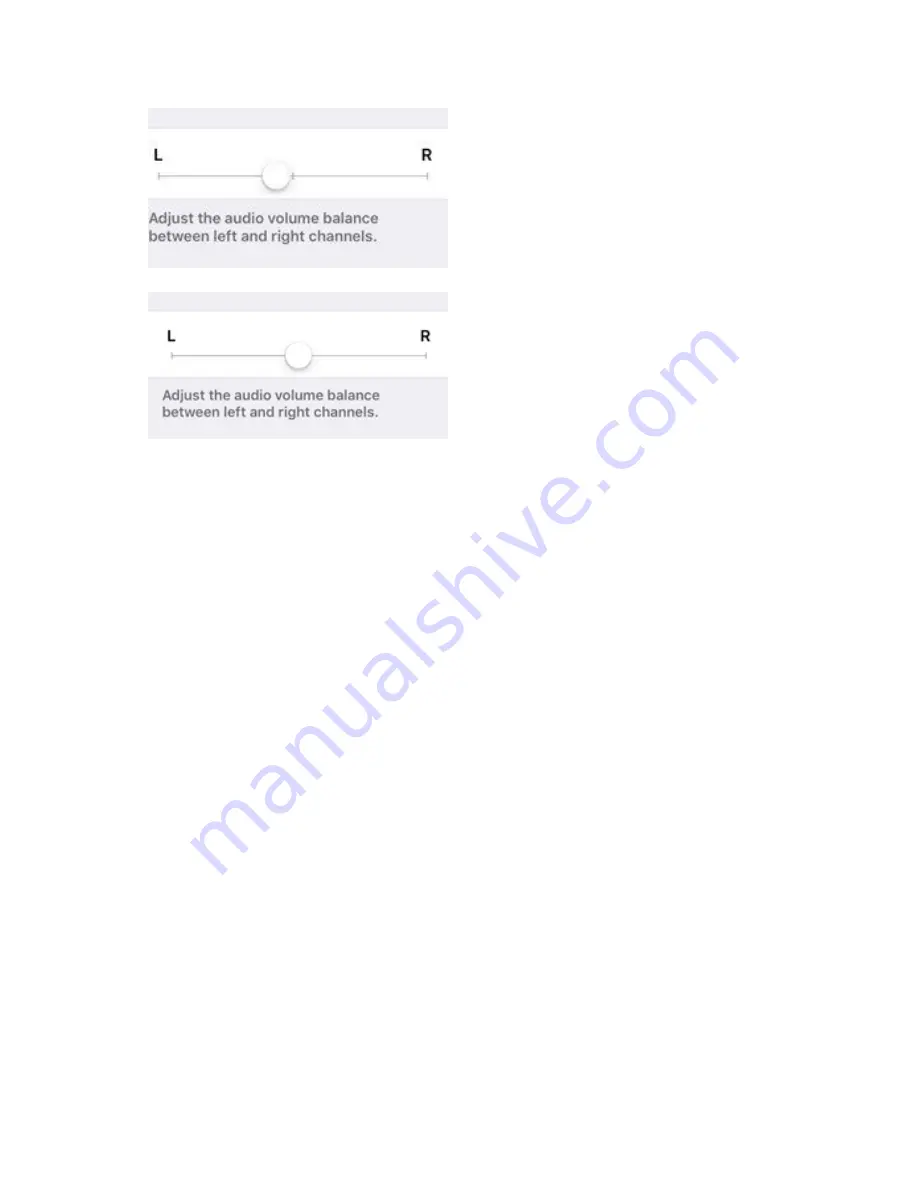
NOTE:
In order for Kinsa to work every time you take a temperature reading:
“Mono Audio” needs to be off
Audio balance needs to be centered
Update the Kinsa App
Finally let’s update the app in case it is an older version (skip these steps if you just installed the
app).
1.
On your phone, go the App Store.
2.
Tap on “Updates” (lower right).
3.
Scroll down to “Kinsa” (if shown) and accept the update if available.
Reopen the Kinsa app, navigate to More > “Set up my thermometer”. Do not touch the volume
during setup.
If the app doesn’t appear to sense the adapter/thermometer, make sure the flat side of the
thermometer is even with the surface it is resting on. You can even give the adapter and
thermometer a quarter or half turn each. Turning the audio plug(s) may help the phone detect the
connection and initiate setup.
If still an issue, restart your phone and try setup once more (leaving volume untouched).
After set up completes, try a reading but:
Avoid eating or drinking any liquids, exercising, taking showers or baths, or smoking for
15 minutes prior to use, as these activities can cause mild elevations in temperature.
Leave the thermometer still while you take a temperature.































