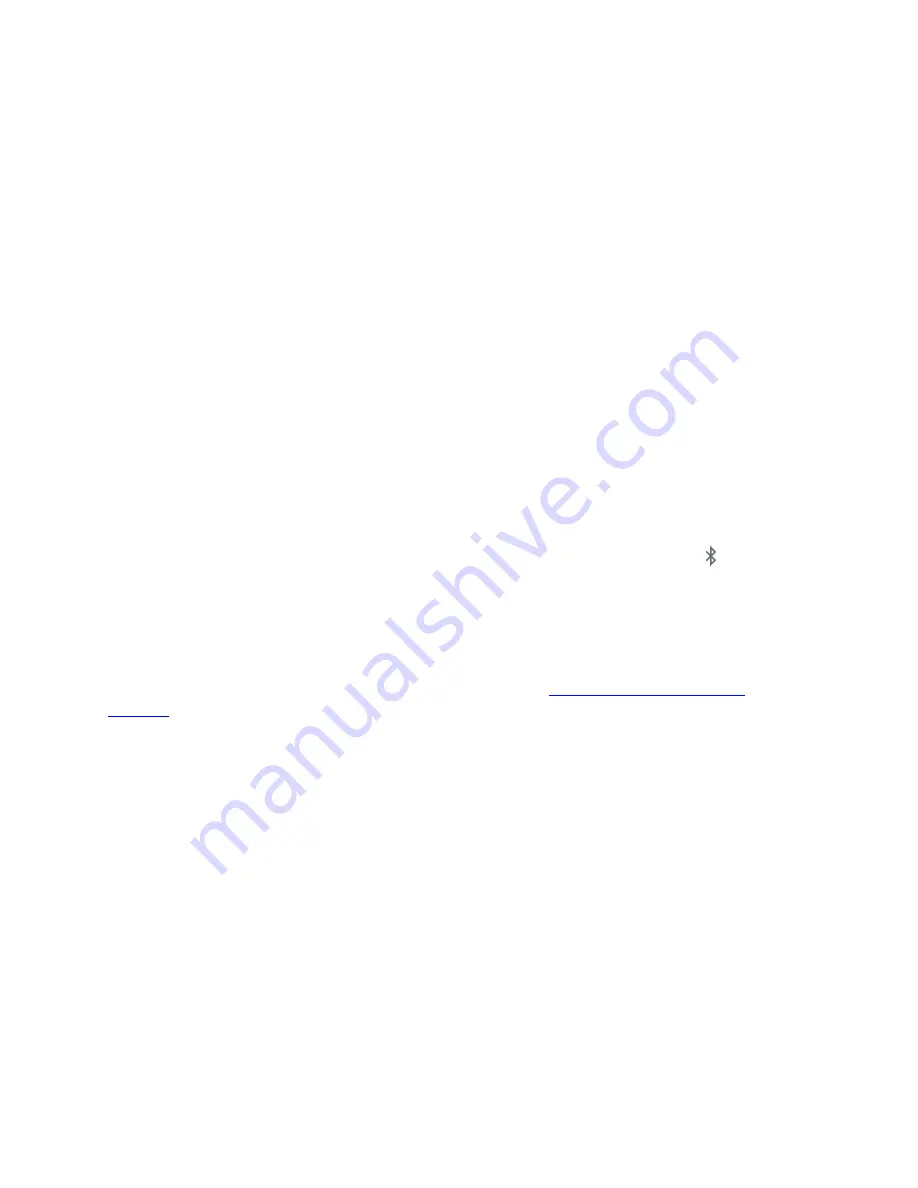
Smart Ear Setup
Once you download the free Kinsa app from the App Store or Google Play, go to your phone’s
Settings and enable Bluetooth. On most devices, it’s listed at the top of the Settings menu. Then
go back to the Kinsa app, open it, and select the Ear you are setting up – Sesame Street Ear or
Standard Ear.
Next, remove the Kinsa Ear battery cover and check that the Kinsa is set to display the units you
want. You can choose to have the Ear display either Celsius or Fahrenheit. Put the batteries in,
press the big button to turn on the thermometer, and follow the prompts in the app to pair.
NOTE: The Bluetooth pairing mode on your Kinsa thermometer turns off after 30 seconds of
inactivity to save battery life, so if you're having trouble pairing you can reset the Ear:
1.
Remove or delete any previously connected Kinsa devices from your smartphone's
Bluetooth settings
2.
Press and hold the small white Bluetooth button which is on the left side of the
thermometer.
3.
Next press and hold the large round power button located above the LCD screen.
4.
Keep holding both buttons down until the screen resets twice. The screen should start
flashing, beep, flash again, beep again and then display the Bluetooth icon
at the top.
You should hear two beeps in total.
That should get the app to prompt and get you paired so that you can take temperature readings!
Once you’ve taken some readings, if the Kinsa app wasn’t running when you took them, they’re
very easy to import into the app. For instructions please see “
If you run into any problems while setting up your Kinsa, please see:































