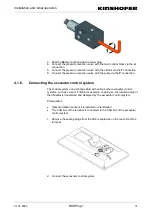Installation and initial operation
44
01.04.2020
3. Increase the
Non-linearity
value, to 50% for example.
4. To adjust the
Dead zone
value, tilt the roller a little in both directions. If the
function activates quickly, increase the value, and if the function activates too
late, lower the value.
5. Adjust the
Sensitivity
value as required.
6. To change the direction of the rollers, activate the
Invert
check box.
7. Tap the
Calibrate
button and follow the instructions on the terminal.
If calibration was successful, a green check appears behind each function.
If calibration was not successful, a red cross appears for each.
8. Recalibrate the roller if required.