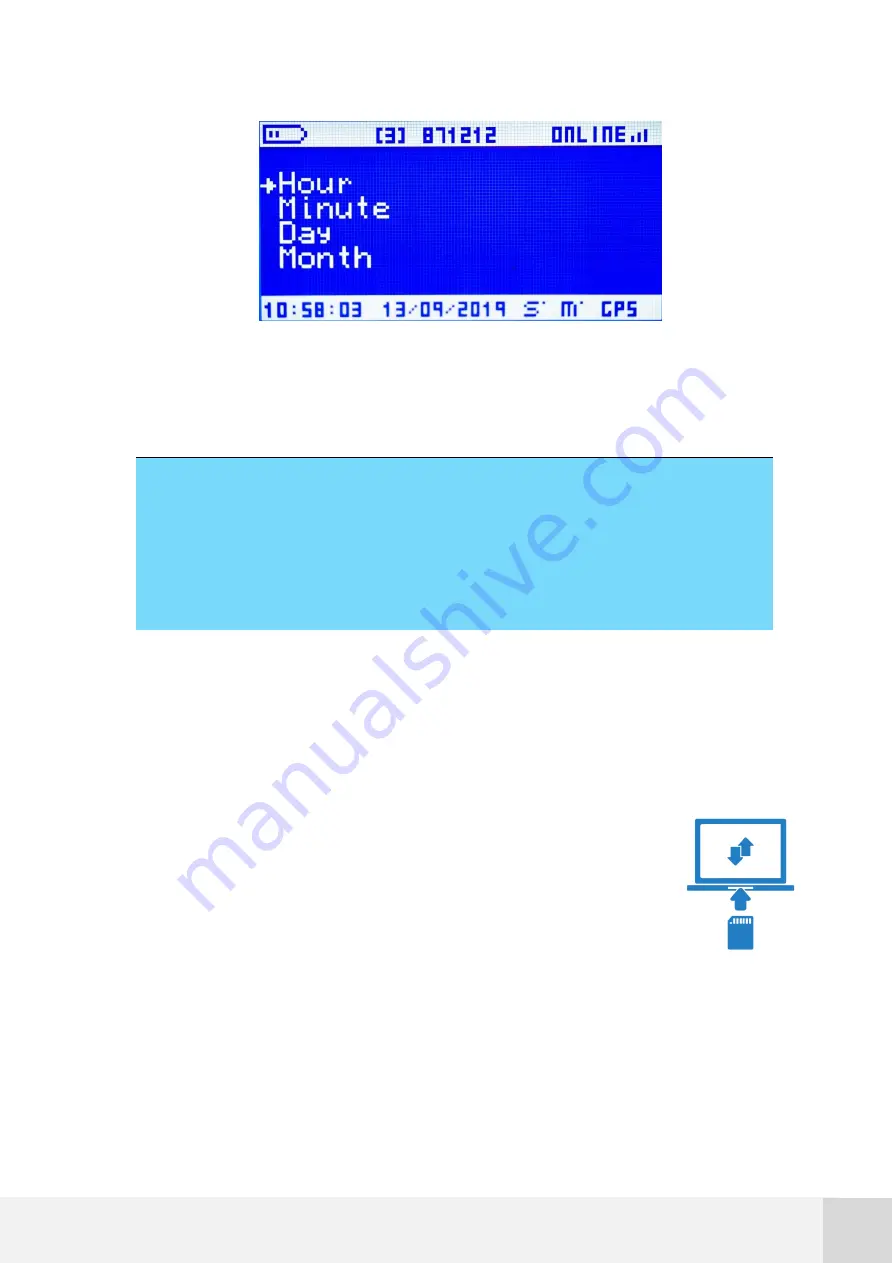
KINTECH ENGINEERING
ORBIT 360 | USER GUIDE
99
Fig. 50.
Time & Date configuration screen
Remark:
If for whatever reason the user want to avoid the automatic set up of date/time
via GPS synchronization, the installer has to disable it by removing the GPS
antenna.
7.6
On-site logger configuration via SD card
Besides the configuring options available via keypad described in section 7.5.6, general
on-site configurations are carried out by means of the logger SD card. Once you are done
with the configuration of your logger in Atlas, you need to export those settings to the
SD memory card that is going to be later inserted in the logger by
carrying out the following procedure:
1. Insert the SD memory card in your computer’s MMC card reader.
2. In Atlas, access the Site Window of the logger whose configuration
you want to upload to the SD card.
3. On the left menu, go to CONNECTIONS > Upload settings, select to upload “Logger
settings from Atlas”, select “Connect via SD card” and click Start.
















































