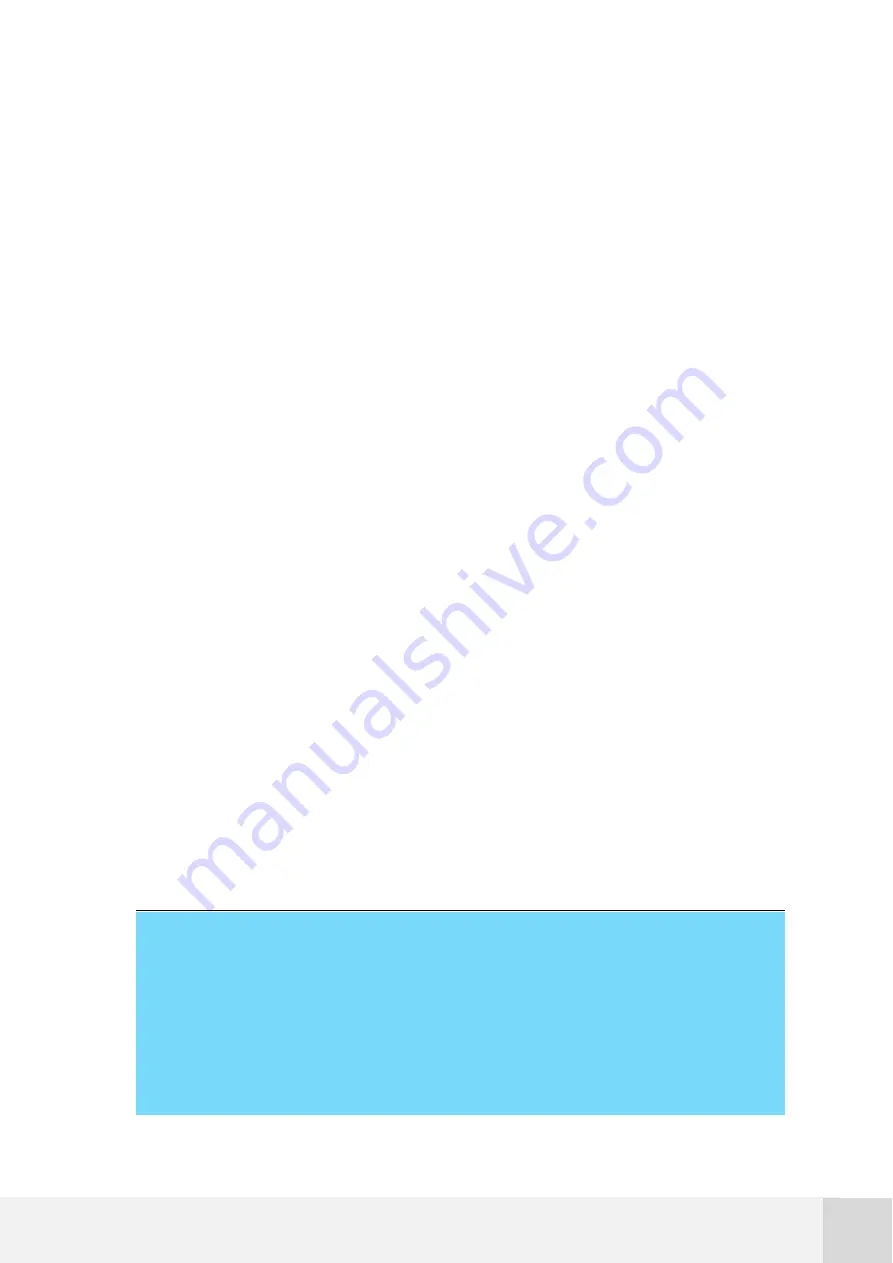
KINTECH ENGINEERING
ORBIT 360 | USER GUIDE
51
Once per second, the Orbit 360 data logger performs the following tasks:
1.
Update the storage interval counter by adding the last second pulse count.
2.
Associate the number of pulses that arrived during the last second to that ‘
one
second sample’
.
3.
Calculate the ‘
One second reading’
by applying standard slope and offset for
display, real time and Modbus.
4.
Calculate the sliding average over the last seconds interval set up in the ‘
gust
interval
’ parameter, typically 3 seconds for wind assessment. Compare it with
the currently highest and lowest over the present recording interval. Refresh the
highest and lowest if it goes beyond them.
At the end of the storage interval, the standard deviation is calculated from the
one
second samples
. Depending on the type of sensor configured for the frequency input
channel on logger settings, a pre-scaling factor of 16 is applied to the total number of
pulses that arrived along the recording interval stored on data logger’s memory. The 16
pre-scaling factor applied increases the range of pulse count along the recording
interval. Considering that the pulse count is stored in a 16-bit register, the average
frequency in a ten minutes interval ranges from 0 to 1747.6Hz
(16 ∙ (65535 600
⁄
))
. In
general, frequency sensor types above 20 have this prescaling factor applied. The
prescaling only affects to the total counter but not to maximum, minimum or standard
deviation. The pre-scaled count, maximum, minimum and standard deviation are
stored in the SD card memory.
Remark:
Instrument specific calibration, typically used for anemometers after a wind
tunnel test, is not used for stored raw data. The software will apply slope and
offset from software site settings at decoding time to obtain the output data
files.
















































