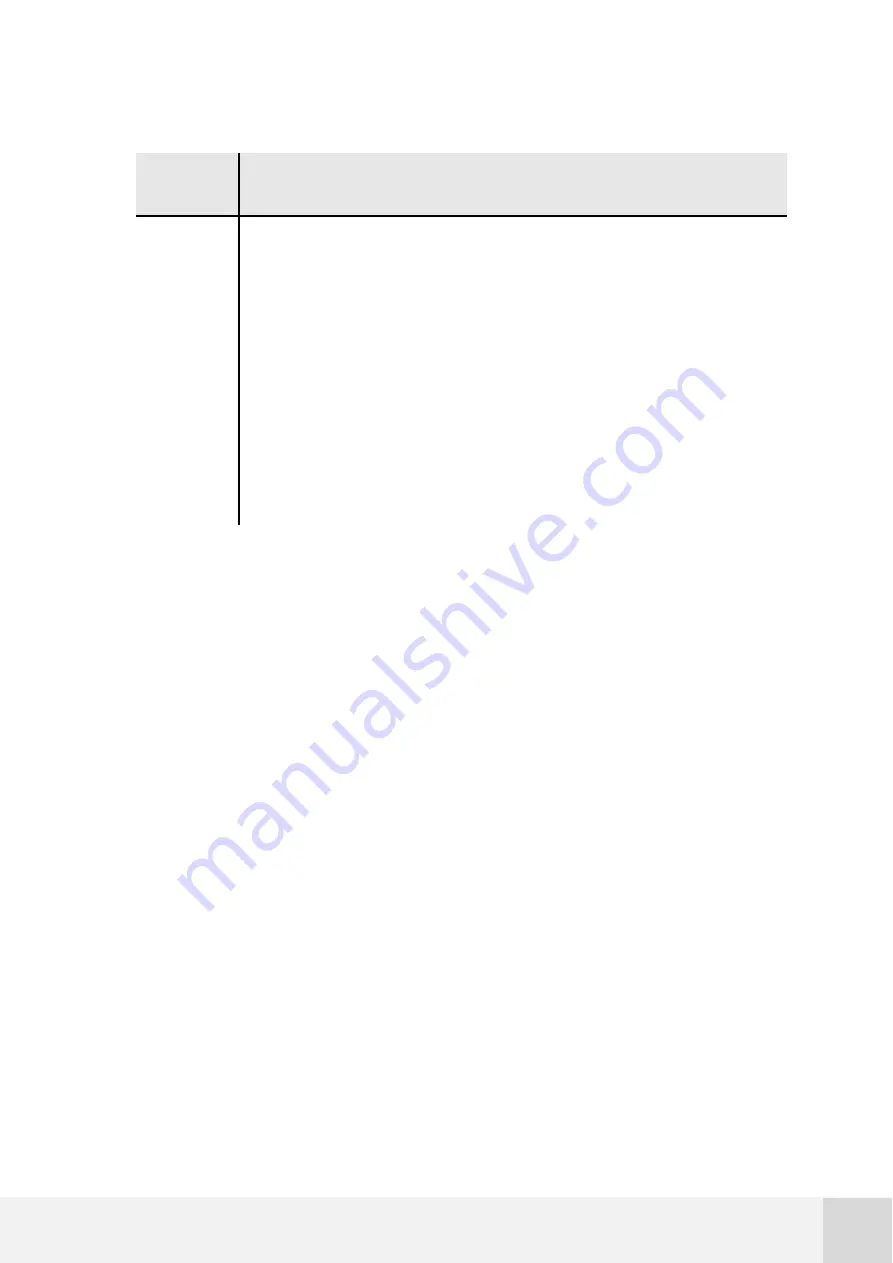
KINTECH ENGINEERING
ORBIT 360 | USER GUIDE
68
Key
Function
SET
Select and modify a parameter (EDIT/SAVE key)
UP
Scroll up through the menu options
DOWN
Scroll down through the menu options
LEFT
Page backward to the access the previous menu (BACK key)
RIGHT
Page forward to access the next menu (ENTER key)
Table 5.
Keypad key functions
The Orbit 360 keypad has alto the next two special functions:
Reset memory: press UP + SET to make the logger reset the SD memory pointer
and therefore initiate a new recording cycle (new data overwrites old data).
Firmware update via SD card: this is an emergency on-site firmware upgrade
from SD card memory. The procedure is as follows: 1) power off the logger by
removing the orange 3-terminal power plug, 2) while simultaneously pressing UP
and DOWN keys, turn on the logger. The green LED will start blinking several two
times per second. 3) Press now LETF+RIGHT to initiate the firmware upgrade and
make sure power is not removed during the process.
7.2
Turning off the logger
The Orbit 360 data logger has neither “reset” nor “switch on/off” button. To turn it off,
just disconnect the battery power. In case the data logger has internal emergency
battery, this should also be disconnected or the keys combination pressed as shown in
the data logger display when the battery power gets disconnected.
















































