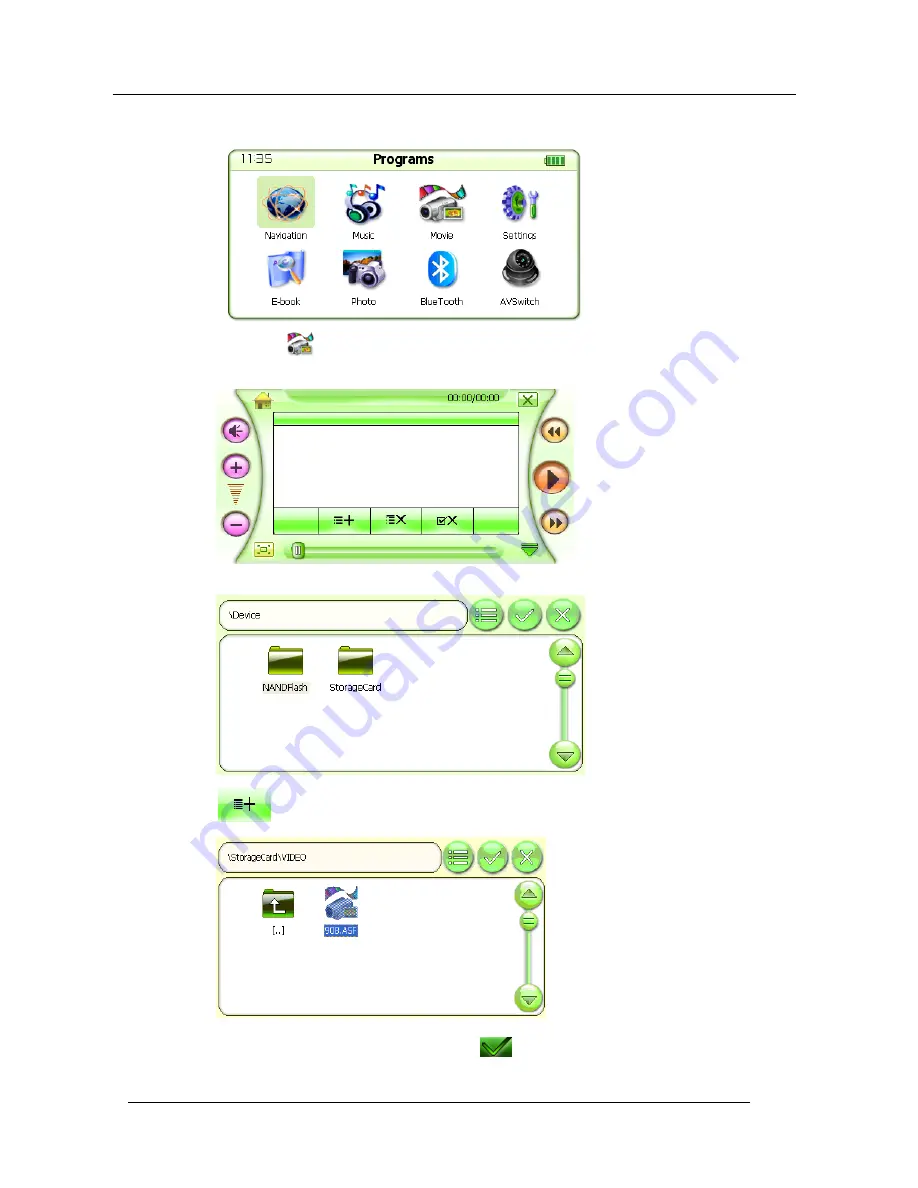
KINWEI TECHNOLOGIES(SHENZHEN) CO., LTD
MANUAL
13
7.2
Video Player Interface Operation
As for the interface of Programs, please refer to the following picture.
Click the icon
to log into the main interface of Video Player as shown in the following
picture.
When the controller is no video file, the machine will come out the below interface:
Click the icon
to select the storage directory of video files and log into the following interface.
Select the desired video file and click the icon
or double-click the file to play back the














































