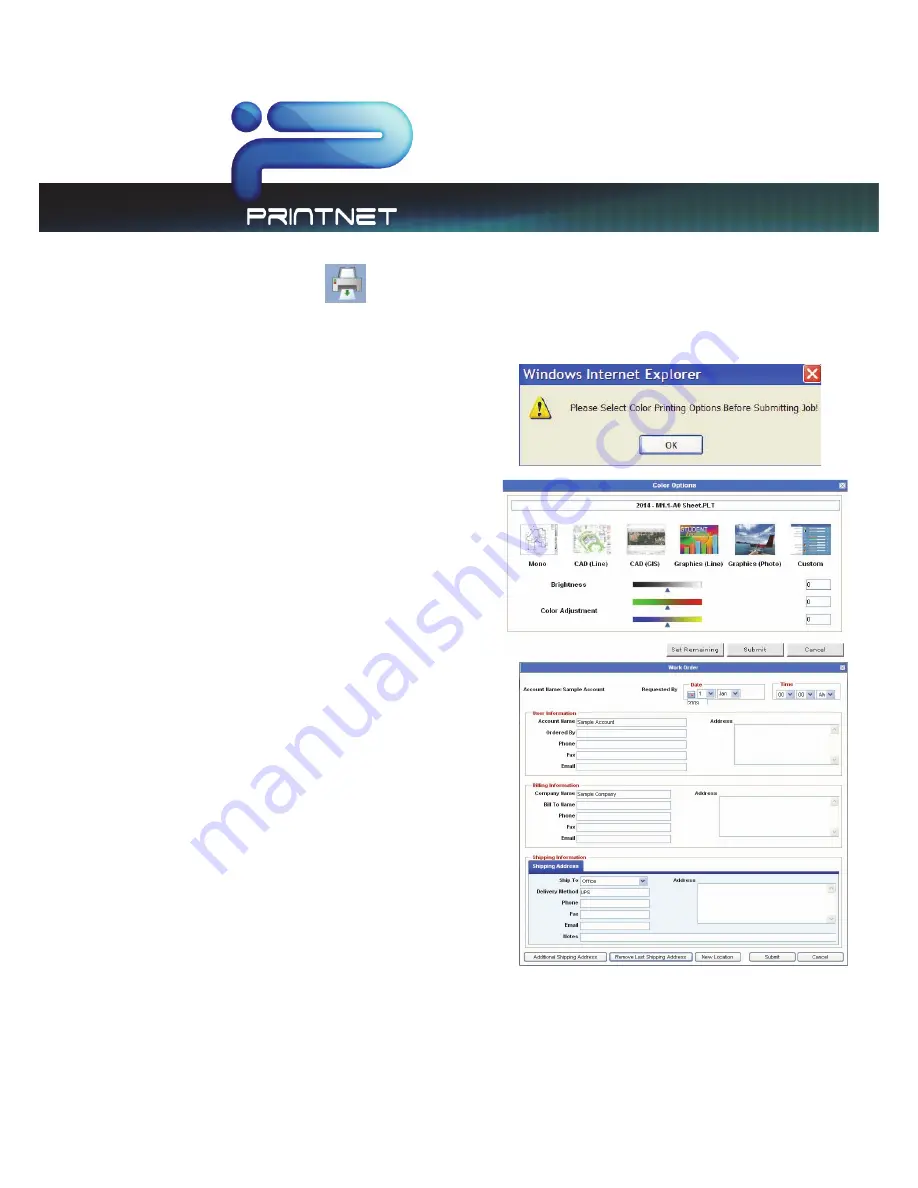
7.X Enterprise
Print Management Version
This information is solely for use of Personnel and Authorized Dealers. No part of this publication may be copied, reproduced or
distributed in any form without express written permission from .
2011
- 16 -
Submitting the Job
After files have been uploaded and print job preferences have been set the user may submit the print
job to the PrintNET Enterprise Server.
If the user has selected
Color
for their print job output,
they will be prompted for “Color Options” after hitting
Submit
button.
Users may choose one setting for the complete job
and select “Set Remaining” or apply individual
settings for each file by choosing the desired setting
and selecting “Submit”. The next file in the job will be
next to set the output option on.
Note:
These settings allow the print room operator to
determine the best possible output.
Once the settings have been applied the user may
now send the job to be printed. Selecting the Submit
button will bring up a new menu with the following
selections
In this screen users have the ability to select from
available shipping addresses or add an additional
address.
The selections available in this for are:
















































