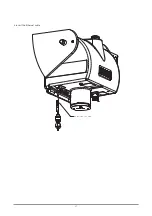7. Mount the upper part of the Ethernet cable gland.
After the Ethernet connector is properly inserted the upper part of the Ethernet cable gland can be screwed in the housing. Push
the cable upwards, so the connector remains in place. Please note that only the lower part (nut) of this connector needs to be
unscrewed when removing the connector / cable again.
62
Summary of Contents for SOLYS Gear Drive
Page 1: ...SOLYS2 Sun Tracker SOLYS Gear Drive Sun Tracker Instruction Manual...
Page 2: ...2...
Page 4: ...4...
Page 6: ...6...
Page 10: ...10...
Page 39: ...Figure 3 13 Adjustment of the sun sensor 21 0 5 mm 3x 39...
Page 61: ...6 Insert the Ethernet cable Contacts on this side 61...
Page 78: ...78...
Page 80: ...80...
Page 86: ...86...
Page 88: ...88...
Page 112: ......