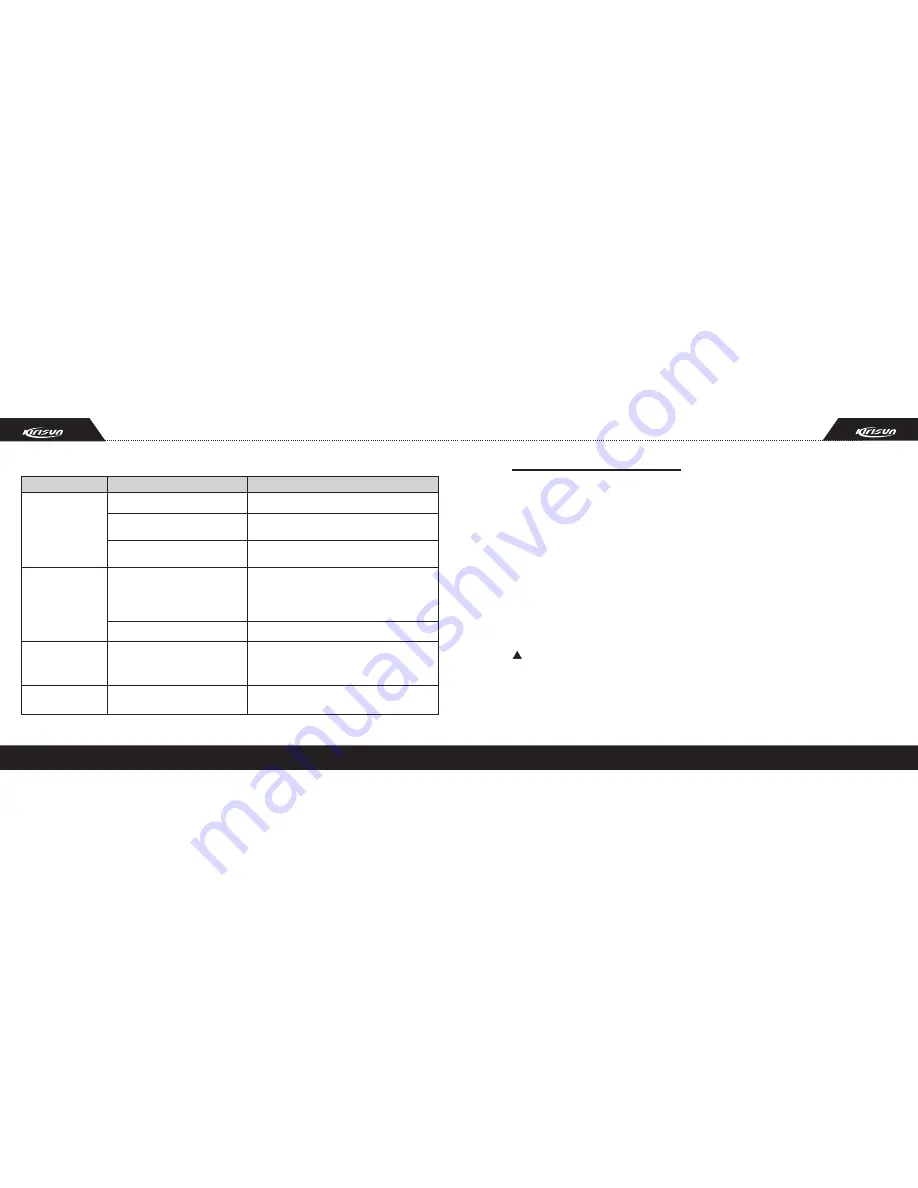
13
14
■
Troubleshooting
Problem
Causes
Solutions
Cannot be powered on
The battery power may be exhausted.
Please charge the battery for 4.5 hours.
Please send to the authorized service center for
maintenance.
Press RESET key, then press ON/OFF key to turn
on the radio.
When connecting to the PC with USB cable,
the recorder will prompt you to enter the
password. Please enter the correct password, and
then confirm it to register.
Please change a new cable.
Register with the user's password, you can only check
the files. Register with administrator's password to copy
and delete the files.
Plug the USB cable to the back panel of PC.
ON/OFF key is damaged.
Self-protection
You have not registered the recorder.
USB cable is damaged.
Use the wrong password.
USB power supply of front panel is
not enough.
Cannot be read by PC
Cannot copy the files.
Data copy intermit when
connecting with PC
■
Important Notice
Kirisun and our authorized partners own the
intellectual property of all the parts of this product
(include accessories). Any design and materials
may not be modified, copied, extracted or translated
without the authorization of Kirisun or its authorized
parities.
Due to the update or modification of the product,
Kirisun owns the right to change the specifications
of software and hardware described in this manual
without further notice. Specifications and information
contained in this manual are for reference only.
Kirisun reserves the right to interpret the mistakes
and errors occurring in this manual, though all the
contents are checked carefully.
SAFETY
The recorder meets the following product safety
and radio disturbance characteristics-limits and
requirements:
IEC 60065:1998 Audio, Video and Similar Electronic
Apparatus-Safety Requirements
!
IEC/CISPR 13-2001 Sound and television broadcast receivers
and associated equipment - Radio disturbance characteristics
- Limits and methods of measurement
IEC 61000-3-2:2001 Electromagnetic compatibility (EMC)
Part3-2: limits-limits for harmonic current emissions(equipment
input current
≤
16A per phase)
More details please search on the internet.
Use the Designated Accessories
Use USB cable and adapter supplied or sold by Kirisun only, or
otherwise the data cannot be read or cause damage to the
product.
If you want to purchase or replace the accessories, please
contact your local dealer or Kirisun.
Product Operation Safety
Do not attempt to disassemble or modify this recorder, or it will
get an electric shock or cause malfunction.
Keep the plug of the adapter in dry and clean condition;
otherwise it will cause fire or electric shock;
Do not discard the recorder in the fire to avoid of explosion, for
there is a built-in battery.























