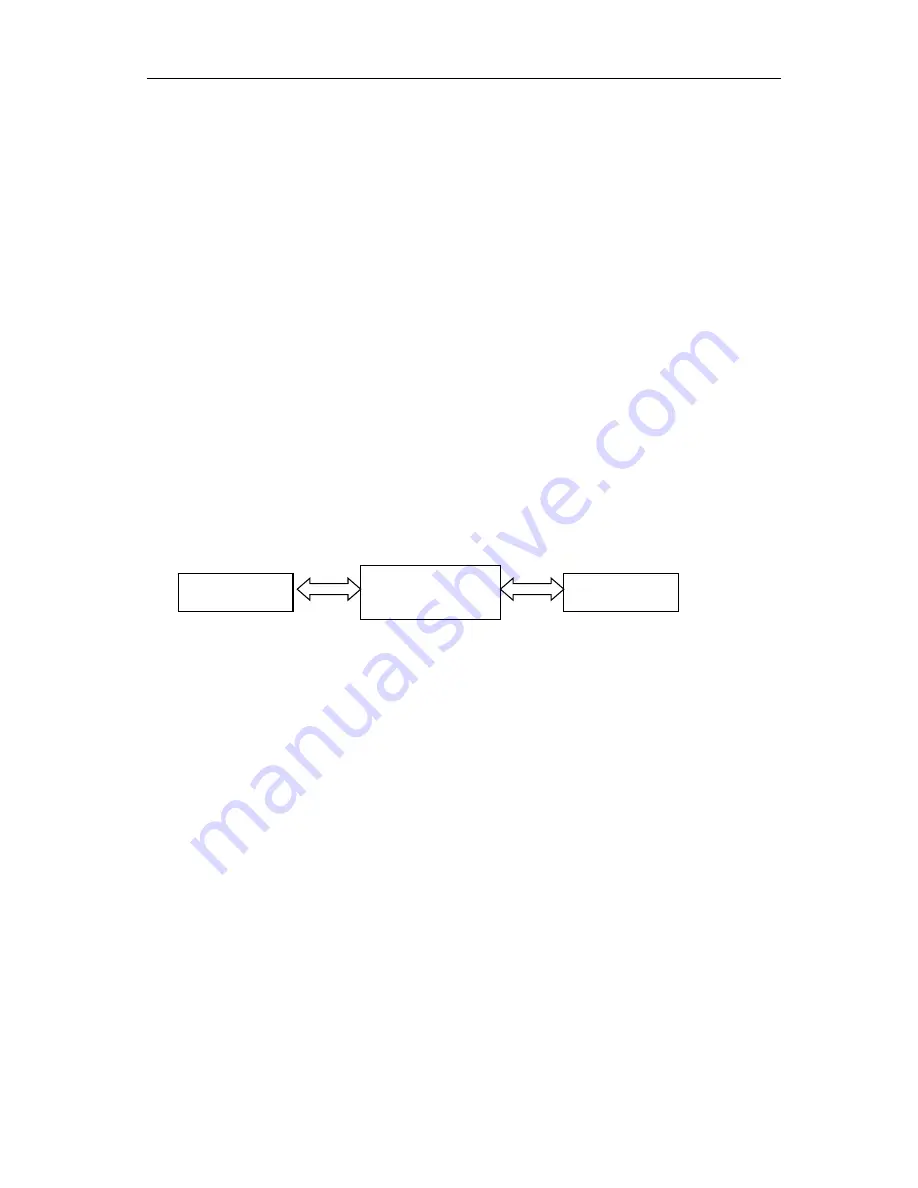
FP520 Service Manual
Page 17 of 64
◆
Emergency Alarm: After the alarm feature is enabled, the radio only transmits an emergency alert, and
afterwards, then automatic exit the alarm status.
◆
Emergency Alarm + Emergent Call: The radio transmits an emergency alarm and sends out an emergency
call by pressing the PTT button.
◆
Emergency Alarm + Auto Transmission of Background Tone: The radio transmits an emergency alarm, and
the background tone will be sent out periodically and automatically in the way of emergency call.
Note:
Emergency Alarm
:
A non-speech signal transmitted by the radio to inform other radios to send out an alert.
Emergency Call
:
A call mode in the priority of using the channel to ensure a successful call during emergency.
4.5 Parameter Settings
The radio is preset before the factory delivery, but the parameter of the digital feature, operational frequency,
channel, QT/DQT, and auto scan feature may be reset according to different requirements of the customers.
Hence, Kirisun designed a Chinese/English FP520 programming software with friendly interface, easy operation
and clear visual display to complete the parameter settings for FP520.
The procedure of setting the parameter using a computer.
A. Install the FP520 programming software on the computer.
B. As Fig 4.5 shows, using the FP520 programming cable to connects the computer with the radio
Note: During the connection,
①
make sure the computer is off.
②
make sure the radio is off.
Fig 4.5
C
.
Turn on the computer.
D
.
Turn on the Radio.
E
.
Click the execution procedure, and operate FP520 programming software.
F
.
In the main menu of FP520 programming software, cli
ck “read” menu to input the radio parameter into the
computer.
G
.
For detailed operation, please refer to the “assistance” file of the programming software.
Computer
FP520
programming
cable
Radio
Summary of Contents for FP520
Page 1: ... 键入文档副标题 gh 选取日期 在此处键入文档的摘要 摘要通常是对文档内容的简短总结 在此处键入文档的摘要 摘要 通常是对文档内容的简短总结 ...
Page 44: ...FP520 Service Manual Page 43 of 64 Figure 1 FP520 01 Mainboard Schematic Diagram 136 174MHz ...
Page 45: ...FP520 Service Manual Page 44 of 64 ...
Page 46: ...FP520 Service Manual Page 45 of 64 ...
Page 47: ...FP520 Service Manual Page 46 of 64 ...
Page 48: ...FP520 Service Manual Page 47 of 64 ...
Page 49: ...FP520 Service Manual Page 48 of 64 ...
Page 50: ...FP520 Service Manual Page 49 of 64 ...
Page 51: ...FP520 Service Manual Page 50 of 64 ...
Page 54: ...FP520 Service Manual Page 53 of 64 Figure 4 FP520 02 Mainboard Schematic Diagram 400 470MHz ...
Page 55: ...FP520 Service Manual Page 54 of 64 ...
Page 56: ...FP520 Service Manual Page 55 of 64 ...
Page 57: ...FP520 Service Manual Page 56 of 64 ...
Page 58: ...FP520 Service Manual Page 57 of 64 ...
Page 59: ...FP520 Service Manual Page 58 of 64 ...
Page 60: ...FP520 Service Manual Page 59 of 64 ...
Page 61: ...FP520 Service Manual Page 60 of 64 ...
Page 64: ...FP520 Service Manual Page 63 of 64 Figure 7 KBC 51 7 4V Electrical Schematic Diagram ...















































