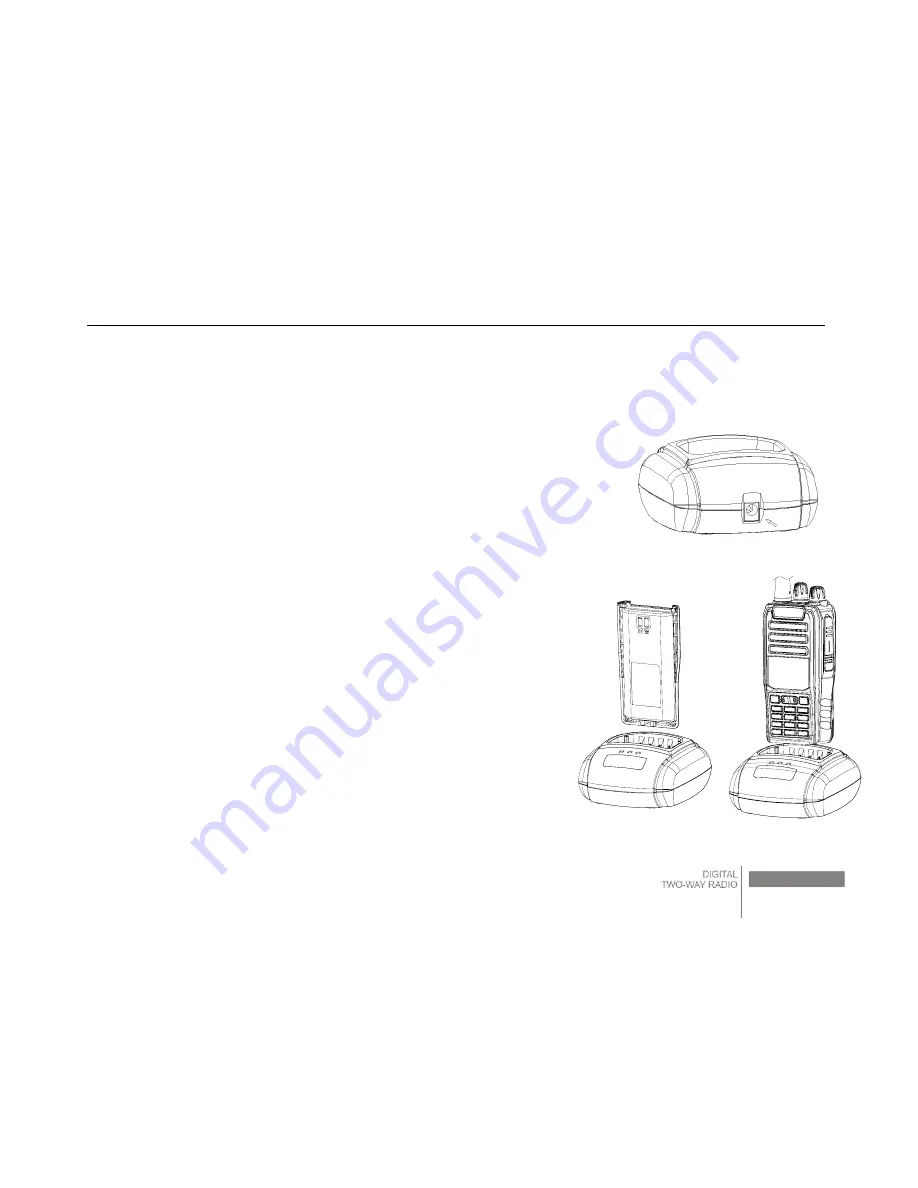
FP560 Digital Two-way Radio Instruction Manual
2
2
Preparing Your Radio for Use
2.1 Charging the Battery
Plug the power adapter into the suitable AC socket and connect the
power adapter to the charger base. Three LED lights flash about
one second. And then green LED will light on while charging
normally.
Insert the battery or the radio with battery into the charger. Make sure that the
radio is off and the battery is well connected with the charger.
Then the red LED lights on and starts charging the battery.
After about five hours, the green LED lights on, and it indicates
the battery has been full charged.
When the LED turns green, staying the battery be charged for
more 1 to 2 hours, the performance of the battery will up to the
best. Then take off the power adapter from the AC socket.
While the yellow LED flashing, it means that the charging
temperature or circuit is abnormal, the charger enters the
Summary of Contents for FP560
Page 1: ...FP560 Digital Two way Radio Instruction Manual II ...
Page 2: ......
Page 4: ...FP560 Digital Two way Radio Instruction Manual III ...
Page 27: ... 2 ...












































