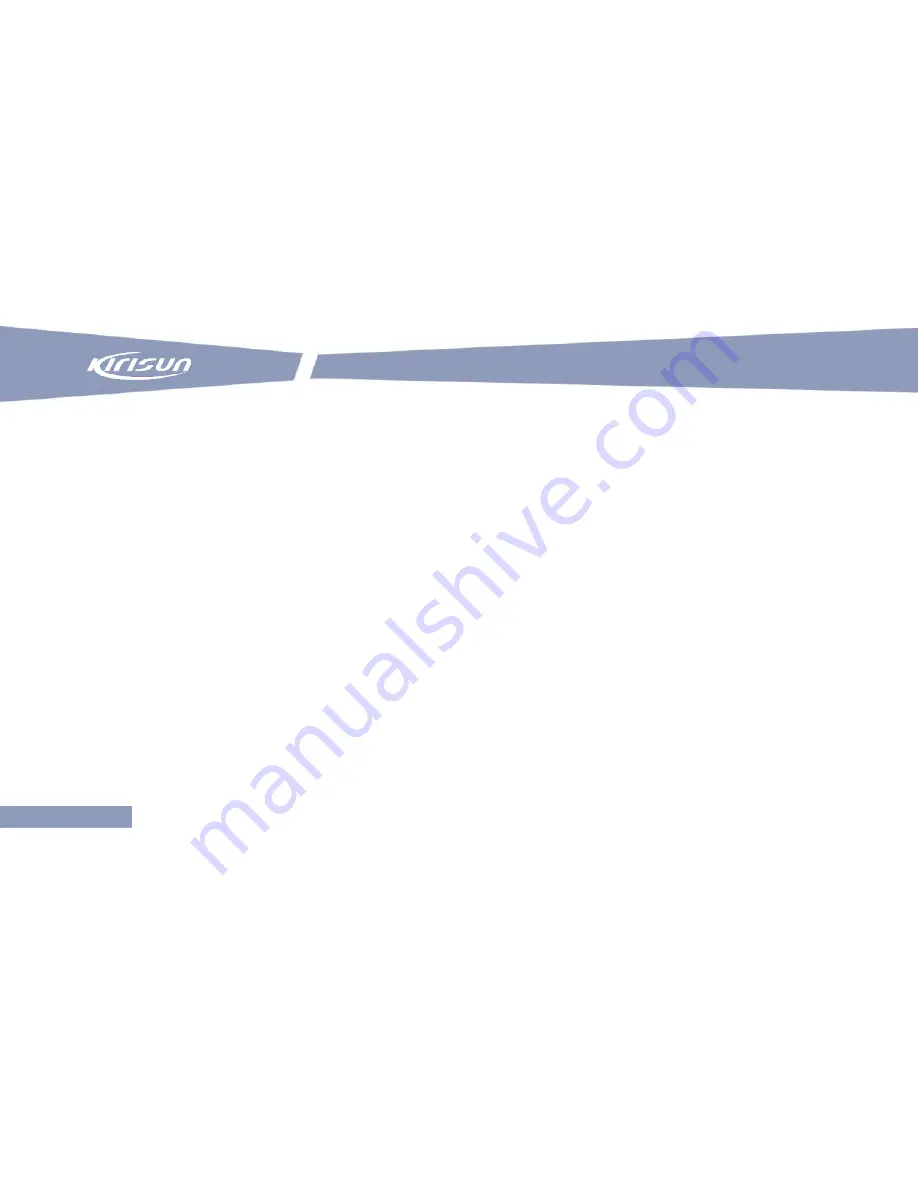
User Manual
24
display shows the current group name,
group type, and name of all call’s Initiator, the green light
remains on. After finished, it will have a short "beep" sound, and the light turns green and flash slowly.
If the current enterprise users are offline, the green light flashes, the LCD screen shows "no answer",
release the [PTT] key, end the call, enter the all call standby status.
After each call finished, if there is no user (caller or receiver) making a call within 30 seconds, the
device of called user will exits All Call to get back automatically and returns to the status before, and
the caller remains in the all call status until leaving all call Group (via menu operation or rotate
【
Channel
Group
】
knob.
If the caller leaves all call groups actively (no matter whether it is in all call standby or calling mode), all
receivers also automatically exit the all call and return to the status before the all-call. It can be seen on
LCD screen
’s group type’s variety.
Note:
All Call Mode right is recommended and configured to specific users only.
System has a certain limited all call talking time (30 seconds by default, it can be modified through the
configuration tool), if the call is not ended within limited talking time, the system will automatically stop
calling and prevent the call from a long time occupying.
Summary of Contents for M50
Page 1: ......
Page 10: ...POC Trunked Mobile Radio 9 ...
Page 11: ...User Manual 10 2 The Device 2 1 Appearance Description ...
Page 33: ...保修卡 2 ...








































