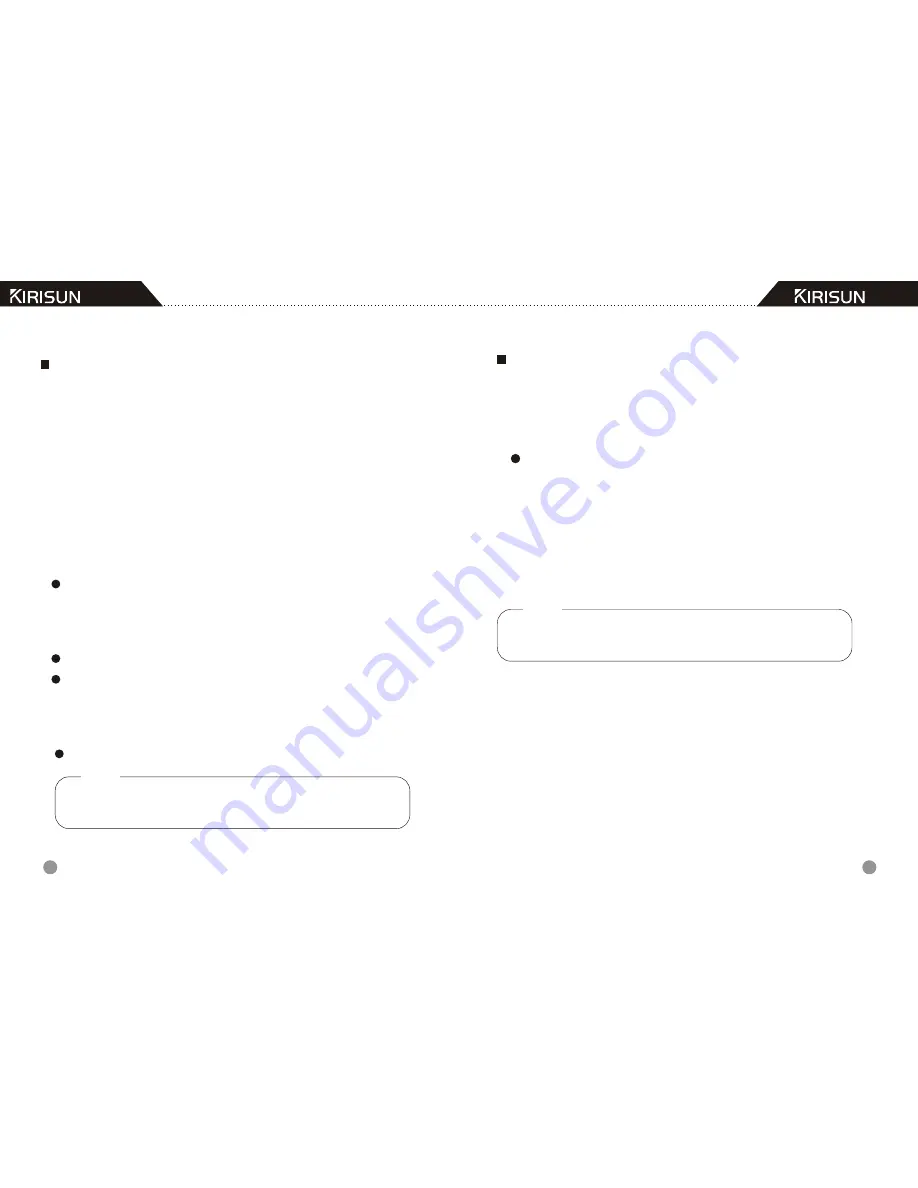
VOX
You can set VOX gain from Switch off to Volume 3(high).
When using VOX, if the gain of MIC is higher than that of VOX,
transceiver Will change to transmitting mode automatically; if
the gain of MIC is Lower than that of VOX, transceiver will
restore to receiving mode in 2 seconds.
Since it is the auto toggle between transmitting and receiving,
make sure to deactivate the transmitting when setting the VOX
gain if the environment Is too noisy.
To adjust VOX gain:
1. Hold down FUNC for more than 1 second, and press LOW
key.
VOX will appear on display and the VOX value also
appears.
2. Turning the channel selector to choose the VOX gain value
from Switch off to Volume 3(High).
To increase VOX value, turn the knob clock wisely.
To decrease VOX value, turn the knob counter-clock wisely
If the VOX enabled, OF appears on display, and 1 indicates
Volume 1, 2 indicates Volume 2, 3 indicates volume 3.
3. Press any key to exit setting.
VOX appears if you select volume from 1 to 3.
SELECTABLE QT
You can change the preset QT frequencies in some channels
of the transceiver temporarily:
1. Holding down FUNC key for more than 1 second, and press
MONI Key.
OFF appears on display
2. Turning the channel selector to select the new QT code and
Frequency.
3. Press any key to exit the setting.
Note: Switch off power or press any key other than MONI and
PTT to erase the changed data temporarily.
Switch off power or press any key other than MONI and PTT to
erase the changed data temporarily.
Note:
It is recommended to use vox function with the optional
earphone, otherwise, the effect may not be satisfactory.
Note:
Switch off: No function.
2
25
2
26

































