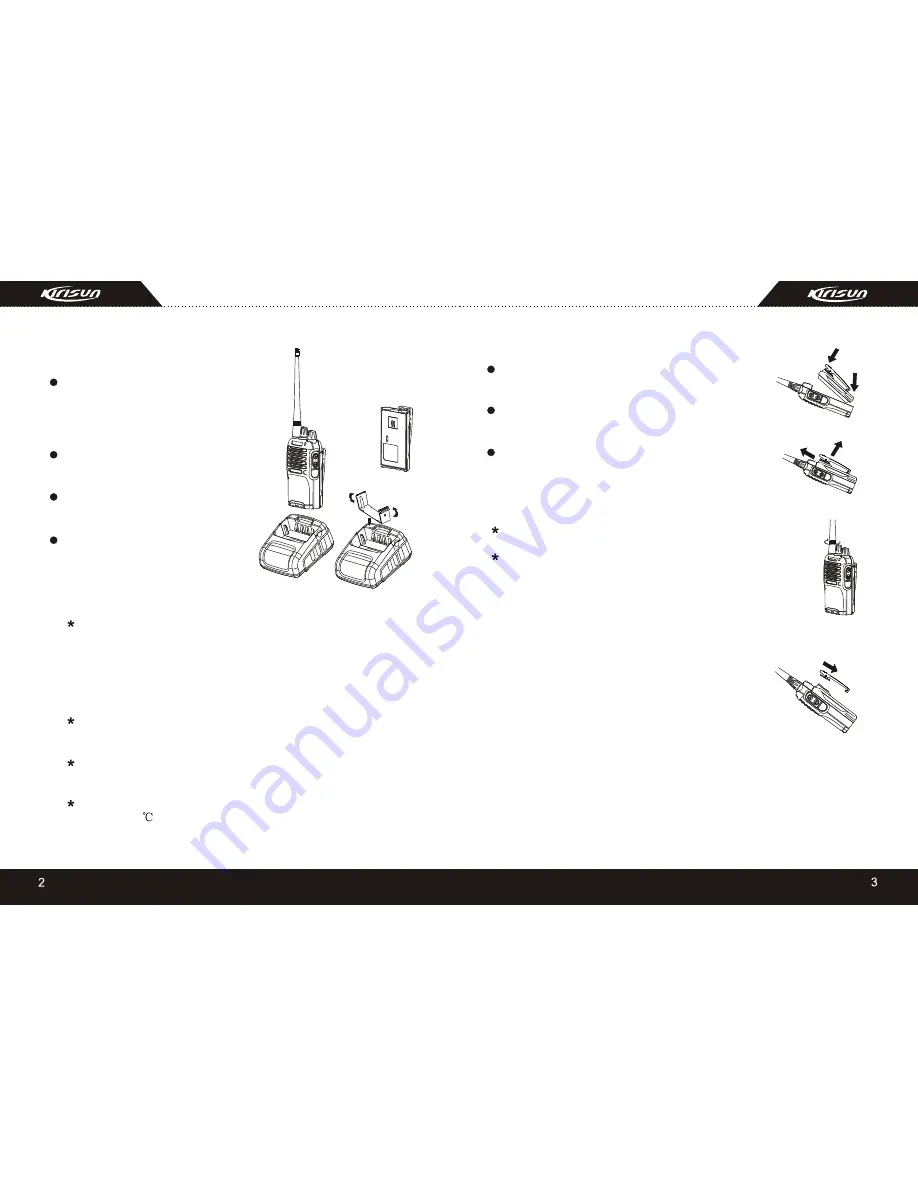
PT-3300
2. Preparation
(1)Charging the Battery Pack
Plug the AC adaptor cable into
the adaptor jack located on the
rear of the charger; plug the AC
adaptor into power socket of
220V/50Hz.
Slide the battery pack or the
transceiver with the battery
pack into the charger.
Make sure the battery pack
contacts are in contact with the
charging terminals.
The charger LED turns red and
charging begins. After charging
the battery for 8 hours, please
disconnect it from the charger.
CAUTION:
CAUTION:
If the battery charging is full, do not charge it again
.overcharging will shorten battery's life or damage it.
After purchasing or extended storage (more than 2 months),
the battery cannot reach its maximum capacity for the first
time recharging. After repeating the charging/discharging
the battery two or three times, the capacity will reach its best
status.
The charge LCD will turn off when charge tests out the
battery has been damaged after the beginning of charging
10 minutes.
The charge LCD will turn off when the charge is on the
protecting status due to over current or short circuit. It
should turn off the power and then continue charging.
If the charge tests out the temperature of battery is too
high (over 60
), it will stop charging, and the charge LCD
turn yellow. After the temperature of battery is drop, remove
the battery and re-put, then continue charging.
(2)Installing/Removing the Battery Pack
Match the four grooves of the battery pack
with the corresponding guides on the back of
the transceiver.
Slide the battery pack along the back of the
transceiver until the release latch on the base
of the transceiver locks.
To remove the battery pack, pull back on the
release latch and slide the pack away from
the transceiver (refer to Figure 2).
Do not short-circuit the battery terminals or
dispose the battery into fire.
Never attempt to remove the casing from the
battery pack.
(3)Installing the Antenna
Screw the antenna into the connector on the
top of the transceiver by holding the antenna
at its base and turn it clockwise until secure
(refer to Figure 3).
(4)Installing/removing the Belt Clip
Match the belt clip with the corresponding
grooves on the battery and slide down the belt
clip. To remove the belt clip, slide up the belt
clip using your nail or tools (refer to Figure 4).
(5)Installing the optional Speaker/Microphone
Remove the rubber cover and insert the speaker-
microphone plugs into the SP/MIC jack.
(Figure 2)
(Figure 3)
(Figure 4)
(Figure1)

























