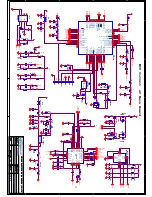PT3600 Service Manual
9
will flash red. Do not press the PTT button at this moment. When
writing data to the radio, the radio’s LED indicator will flash
green.
3. Please firstly read data of the radio and back up the data before
editing the parameters on KSP3600.
4. If the radio cannot function normally after being written in with
the edited data, please rewrite the backup data into the radio.
5. “Model Information” is important for the radio; users should
not modify it.
4.3 PC Test Mode
Connect the radio to the serial port of the computer with the
special programming cable. Refer to figure 4.1.
Warning:
Before entering the PC Test Mode, please firstly
connect a 50
Ω
HF load to the antenna connector of the radio or
connect the radio to a general test set.
With the KSP3600 programming software, you can enter the
Test Mode to adjust the following parameters of the radio:
1) Middle frequency
2) Tx power
3) Battery
4.4 Wired Clone Mode
Wired clone function can be used to improve the working
efficiency. After setting parameters of a radio, you can copy the
data of the radio (master) to another radio (slave) using a special
clone cable.
The operation procedure is as follows:
a. Turn the master radio power off. Press and hold the Monitor
button while turning the radio power ON until the red LED flashes
twice and two beep tones sound to enter the Wired Clone Mode.
b. Connect the slave radio to the master radio by the special
clone cable, see figure 4.2.
Figure 4.2
c. Press the Monitor button of the master radio to start cloning.
The LED on the master radio will light red when data of the
master is sent to the slave.
d. While the slave is receiving the data, the LED lights green.
Note: The data being cloned includes all the data in “4.2
Functional Parameter Setting” but the adjustment parameters in
“4.3 PC Test Mode”.
Chapter 5 Disassembly for Repair
The radio is a piece of precision communication equipment.
Please be careful when disassemble the radio during service. The
instructions for the disassembly are as follows.
5.1 Attaching and Removing the Battery
1) Attaching the Battery
Match the two bulges at the bottom of the battery pack with
the corresponding slots at the rear bottom of the radio. Press the
top part of the battery towards the radio to lock it in place until a
click is heard.
2) Removing the battery
To remove the battery pack, push the battery latch upwards,
and then remove the battery away from the radio.
Note:
* Do not short-circuit the battery terminals or dispose battery
in fire.
* Do not disassemble the battery casing by yourself.
5.2 Installing the Antenna
Hold the base of the antenna and turn the antenna clockwise
into the connector on the top of the radio until secure.
5.3 Installing the External Speaker/MIC
Open the cover for external speaker/MIC jacks, and then insert
the external speaker/MIC plug into the jacks on the radio.
Note: When using the external speaker/MIC, the radio will not
be waterproof.
5.4 Installing and Removing the Belt Clip
Align the grooves of the belt clip with those on the rear of the
battery. Then press the belt clip downwards until a click is heard.
Master Radio
Slave Radio
Clone Cable