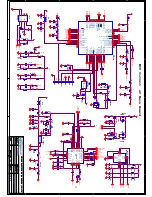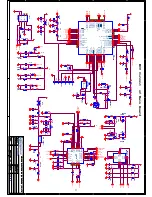PT3600 Service Manual
13
Middle
frequency
Frequency
counter/General test set
PC Test Mode
Error within
±200Hz
Power
Power meter/General test
set, Ammeter
PC Test Mode
Adjust to 4W
Error within
±0.2W
Low battery
warning
Battery terminal
:
6.8V
Antenna
PC Test Mode
Indicator flashes
after adjustment
Chapter 7 Specifications
7.1
General Specifications
Product Model
PT3600
Frequency
400 ~ 470MHz
136 ~ 174MHz
Modulation Type
16K0F3E
Number of Channels
16 (15 + S)
Channel Spacing
25 kHz (W) / 12.5kHz (N)
Intermediate Frequency None
Operating Voltage
7.5V Negative grounded
Operating Temperature
-25
℃
~ +55
℃
Antenna Impedance
50
Ω
MIC Impedance
1.8k
Ω
Battery (Standard
Configuration)
Model: KB-31A, Li-Poly Battery, DC
7.4V 1300mAh
Dimension (W×H×D)
56mm × 102mm × 29mm
Weight
235g (with battery and antenna)
7.2 Receiver Section
Usable Sensitivity (12dB SINAD)
≤
0.25
μ
V
Open Squelch Sensitivity
≤
0.18
μ
V@ squelch level 3
Residual Output
≤
-45dB
Modulation Receiving Bandwidth ± 7kHz
Adjacent Channel Selectivity
≥
65dB
Intermodulation Rejection
≥
60dB
Spurious Response Rejection
≥
60dB
Audio Output Power
Internal speaker: 1W, balance
@ distortion
≤
5%, 16
Ω
External speaker: 125mW,
unbalance @ distortion
≤
5%,
16
Ω
Receiving Consumption Current
≤
250mA
Standby Current (Average)
≤
20mA
7.3 Transmitter Section
Tx Power
4.5W @7.4V DC
Frequency Stability
≤
±2.5×10
-6
Max. Modulation Deviation
±5kHz
Modulation Sensitivity
12mV
Modulation Distortion (300-3000Hz
)
≤
3%
Adjacent Channel Tx power
≤
-70dB
Spurious Tx
≤
-70 dB
Residual FM
≤
-45 dB
Tx Power Consumption Current
≤
1.8A @ 7.5V DC
Chapter 8 Troubleshooting
No.
Problem
Causes and Solutions
1 No display after
switching on
the radio
A. Battery power may be insufficient, please recharge
or change the battery pack.
B. The power switch is broken, please change it.
C. The CPU is broken, please change the IC.
D. The regulator tube is broken, please change the IC.
2
Cannot talk to
or hear other
group members
A. The frequencies of both users are not the same,
select the same frequency channel.
B. The CTCSS/DCS of both users are not the same.
Please reset it with PC.
C. The radio is out of the effective communication
range.
3 Cannot
receive
signals
A. The antenna is in poor contact. Please fasten the
antenna until secure.
B. The HF amplifier is broken. Please change it.
C. The squelch level is so high that the squelch cannot be
opened. Please reset the squelch level with PC.
4 The
transmitting red
light is on, but
no voice is
heard by the
recipient.
A. The power amplifier tube Q11 is broken, so there
is no power output, please change it.
B. The microphone is broken, please change it.
5 The
receiving
green light is
on, but no voice
is heard.
A. The speaker is broken. Please change it.
B. The audio power amplifier is broken. Please
change the IC.
6 Cannot
program
the radio
parameters
normally
A. The cable connection is wrong, please check the
cable connection.
B. The computer RS232 serial port output is
abnormal, please check the computer.
C. The external MIC/Speaker jack is in poor contact,
please change the jack.
Chapter 9 KBC-31A Charger
9.1 Working Conditions and General Specifications
a) Applicable battery: Li-poly (2*3.7v) and Ni-MH (6*1.2) battery
(battery capacity: 1 – 2.4AH).
b) Applicable power adapter: DC 11V-16V, 500 - 1500mA.
Voltage of standard power adapter: 12V.
c) Idling input current:
≤
15mA.
d) Pre-charge current: 75mA
± 10mA.