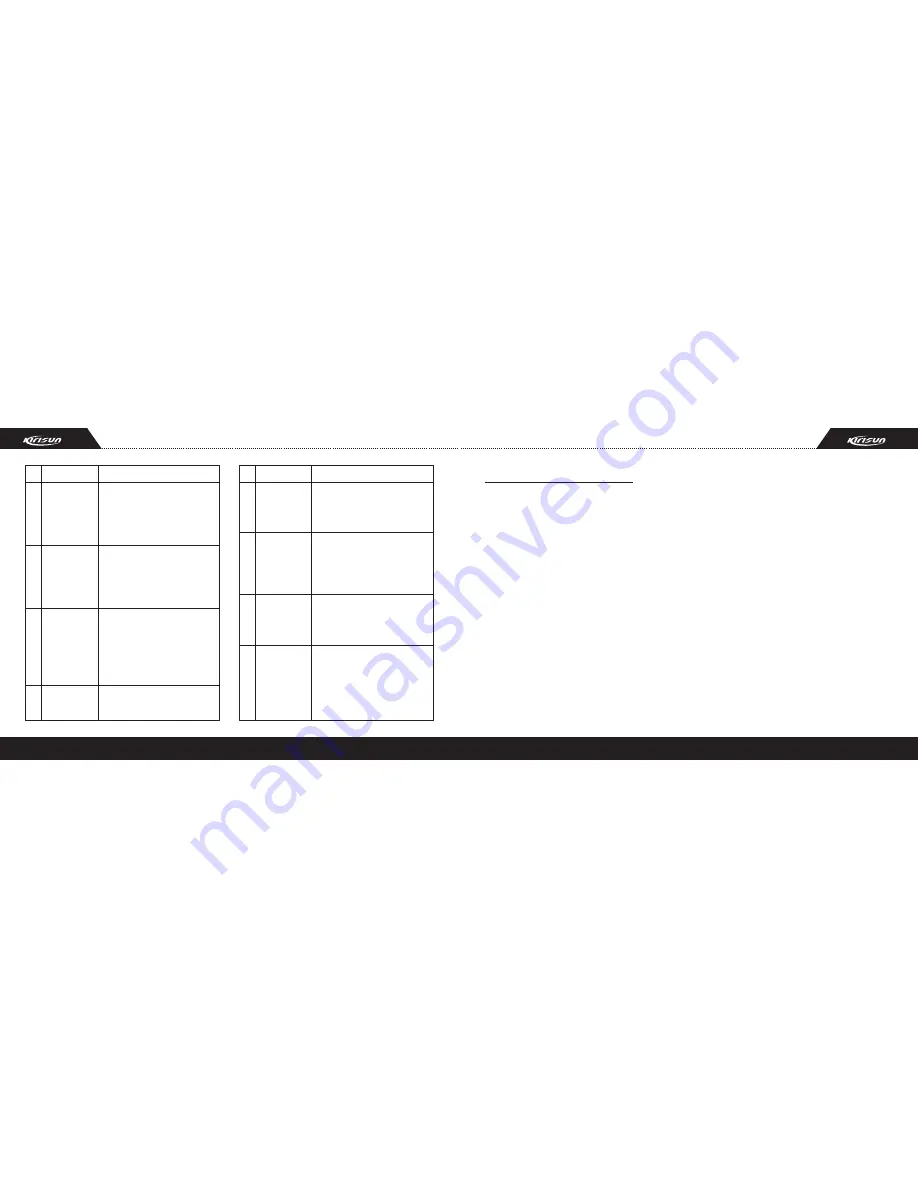
9
10
Description
Description
If the radio stays at a noise
channel while scanning, press
the preprogrammed “Nuisance
Delete” button to delete the
noise channel temporarily.
Press the preprogrammed
“High/Low Power Switch”
button to switch between high
and low transmitting power of
the radio.
Press and hold the
grammed “Momentary Monitor”
button to disable CTCSS, DCS
signaling, and release the
button to resume normal
operation.
prepro-
Press the preprogrammed
“Monitor” button to disable
CTCSS, DCS signaling, and
Function
Function
Nuisance
Delete
(temporary)
Monitor
Momentary
Squelch Off
Squelch Off
Lone Worker
Reset
High/Low
Power
Switch
Momentary
Monitor
Monitor
No.
No.
7
10
8
11
9
12
10
13
you can receive signals that
cannot be heard under normal
operation. Press it again to
resume normal operation.
Press and hold the prepro-
grammed “Momentary Squelch
Off”button to open squelch;
release it to resume normal
operation.
Press the preprogrammed
“Squelch Off ” button to open
squelch. Press it again to
resume operation.
Press the preprogrammed
“Lone Worker Reset” button
while the radio is in Lone
Worker Mode to reset the lone
worker timer, and the timer
starts again.
6. Auxiliary Functions
6.1 TOT (Time-Out-Timer)
1) TOT Function
a) The time-out-timer can prevent the user from
continuously talking overlong and occupying one
certain channel for an extended period of time, and
prevent the radio from heating due to continuous
transmitting.
b) The radio is set with a continuous transmitting
limit. If the radio is continuously transmitting longer
than the time preset by the dealer, the radio will
make alarm and stop transmitting.
2) TOT Rekey Time
a) A period in which the radio is forbidden to
transmit after its overtime activity.
b) During the period, if the PTT button is pressed,
an alert tone will be sounded, and the transmission is
forbidden.
3) TOT Pre-alert
a) The pre-alert will sound before the TOT action.
b) After the pre-alert tone, the timer will action
when the transmitting time has gone beyond the limit.
4) TOT Reset Time
a) The time delay from releasing the PTT button to
the resetting of the timer is limited.
b) The countdown will go on if the time after
releasing the PTT key is shorter than the reset time.
6.2 Battery Saving
The dealer can set the power saving mode by
programming.
If this function is enabled, and the radio hasn't
receive any signal or no operation is being acted for
10 seconds, the radio will enter Battery Saving Mode.
When a signal is received or any operation occurs, it
will exit the Battery Saving Mode automatically.
There are four types for battery saving: 1:1, 1:2,
1:4 and Off.
The automatic battery saving function can reduce
power consumption of the radio.
































