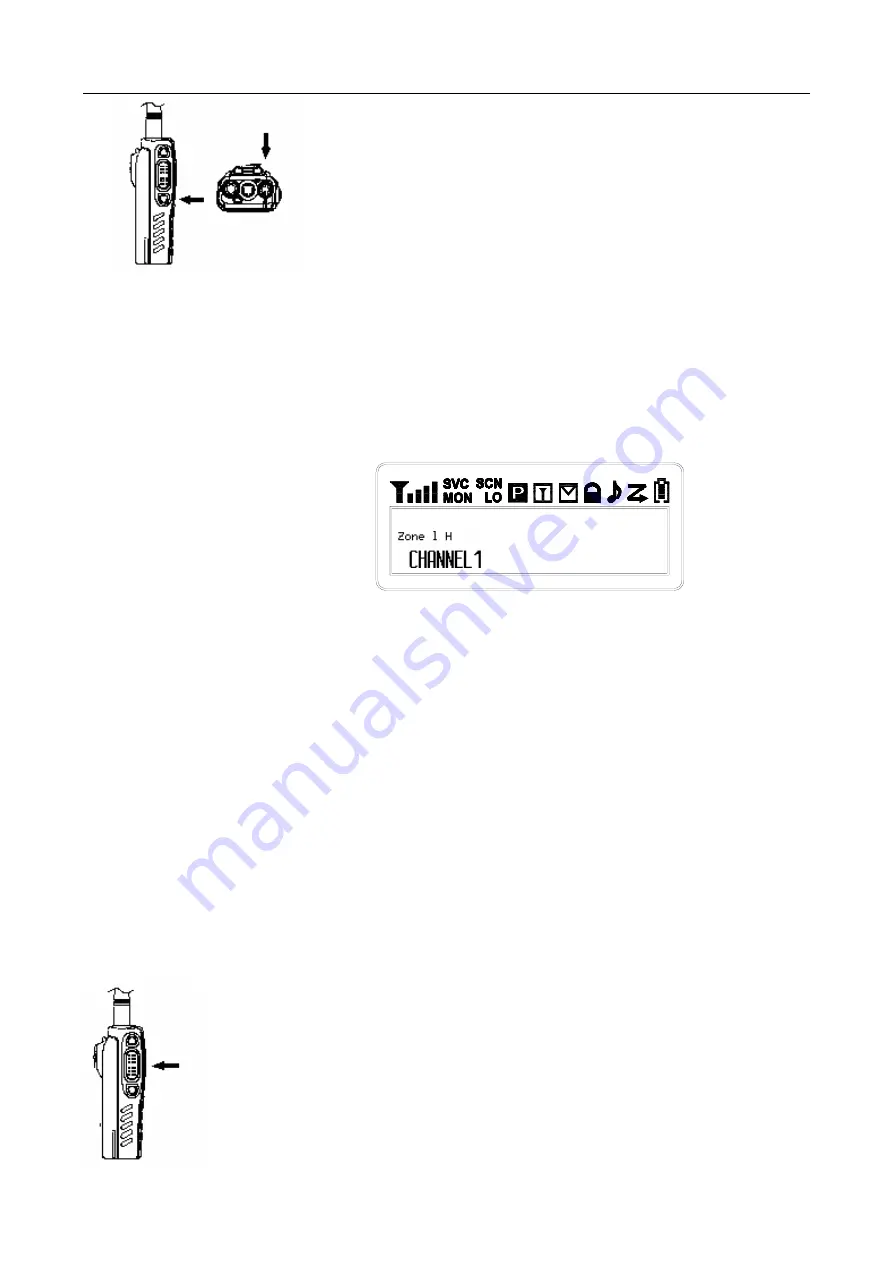
PT6500 User’s Manual
Page 9 of 30
3.
Select a Channel
Rotate the channel selector to select channels. You will hear voice from the speaker while
receiving proper signals.
As shown in the above right figure:
Zone 1 is the zone of current channel (8 zones from 0 to 7).
H is the transmit power of the channel, H stands for high power, M for middle power while
L for low power.
CHANNEL 1 is the current channel (128 zones from 1 to 128).
4. Make a Call
To make a call, press PTT, and speak in normal voice and please keep your mouth 3~4
cm away from the microphone.










































