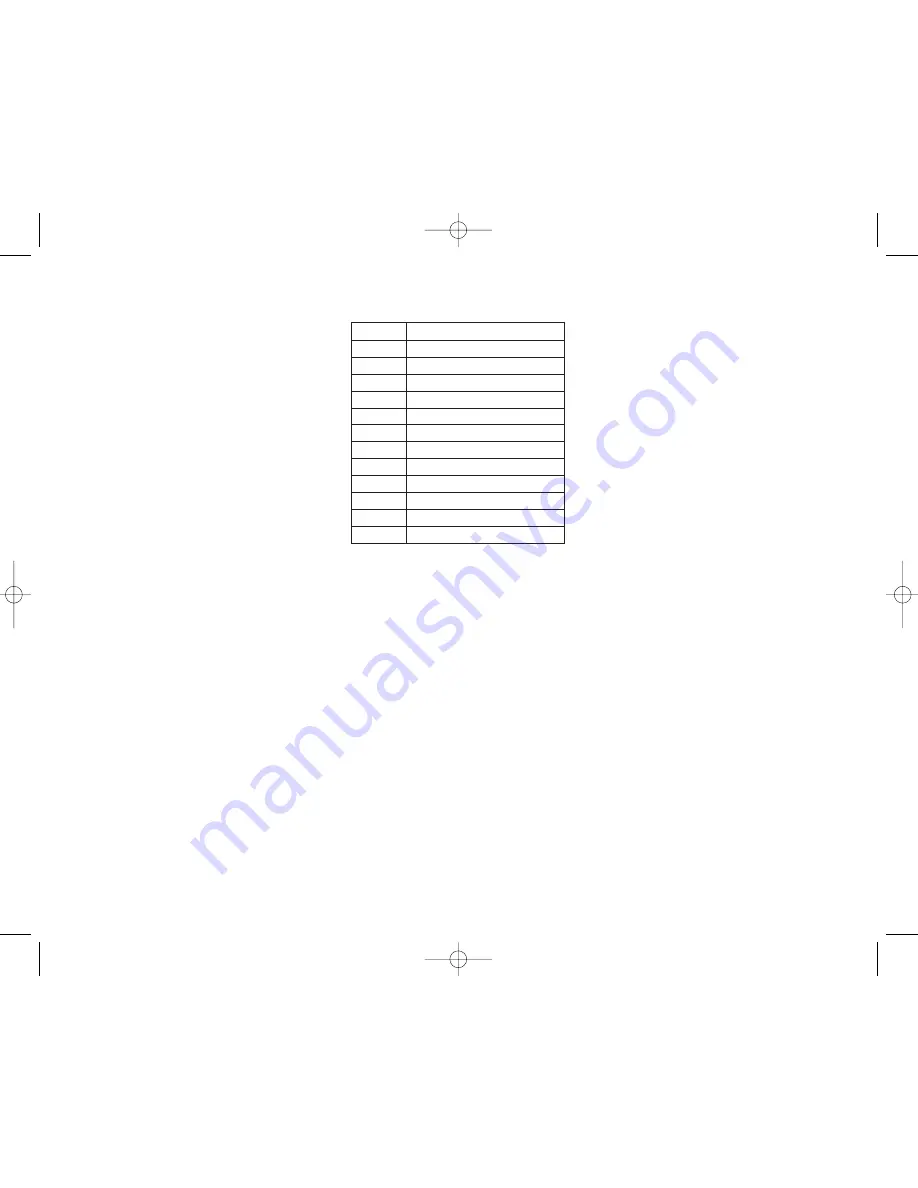
16
17
7.2 The key functions
Key
1
Æ Ø Å @ Ä Ö ß Ü 1
2
A B C @ Ä Á À Â 2
3
D E F 3
4
G H I Ï Î 4
5
J K L 5
6
M N O Ö Ó Ò 6
7
P Q R S ß 7
8
T U V Ü Ú Ù Û 8
9
W X Y Z 9
0
Space . , _ - + : ? ! 0
*
* # / \ ( ) = &
#
Upper/lower-case
7.3 Profile set-up
To set-up the handset press “MENU”. You are now able to switch between the different settings. Press “
” when
you find the setting you wish to change (or see). Change the setting according to your needs, confirm with “
”
and you automatically go to the next setting. Press “Menu” to finalize profile setup.
14021600 ed8.qxp 16/03/05 11:46 Side 9
VoIPon www.voipon.co.uk sales@voipon.co.uk Tel: +44 (0)1245 808195 Fax: +44 (0)1245 808299







































