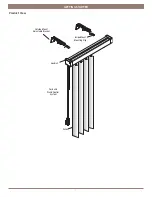4
INSTALLATION
INSTALLATION
Single-Tiered Round Corner
■
Install the round valance corners onto each end of the valance.
■
Install the valance returns onto each end of the round valance corners.
■
Cut the fabric insert 4” longer than the total length of the valance plus both returns.
NOTE:
Vinyl inserts should be cut flush with the ends of the valance returns. Secure vinyl in place
with the valance return clips.
■
Place the fabric insert into the clear lips of the valance, continuing around the molded valance
corner and through the valance return.
■
Wrap excess fabric around the end of the valance return and secure it with a valance return clip.
■
From the other end of the fabric insert, pull the fabric tight, repeating the previous 2 steps.
■
Attach the clear corner caps onto the valance corners, top and bottom.
■
Use a #4
1
/
2
” screw to secure each valance return onto the dust cover valance surface.
P
roceed to “Mount the Installation Brakets - Inside Mount” on page 5 or
“Mount the Installation Brakets - Outside Mount” on page 6 based on the mounting option ordered.
Round Valance
Corner
Valance
Return
Valance
Fabric
Insert
Clear Corner
Caps
Valance
Return Clip
Dust
Cover