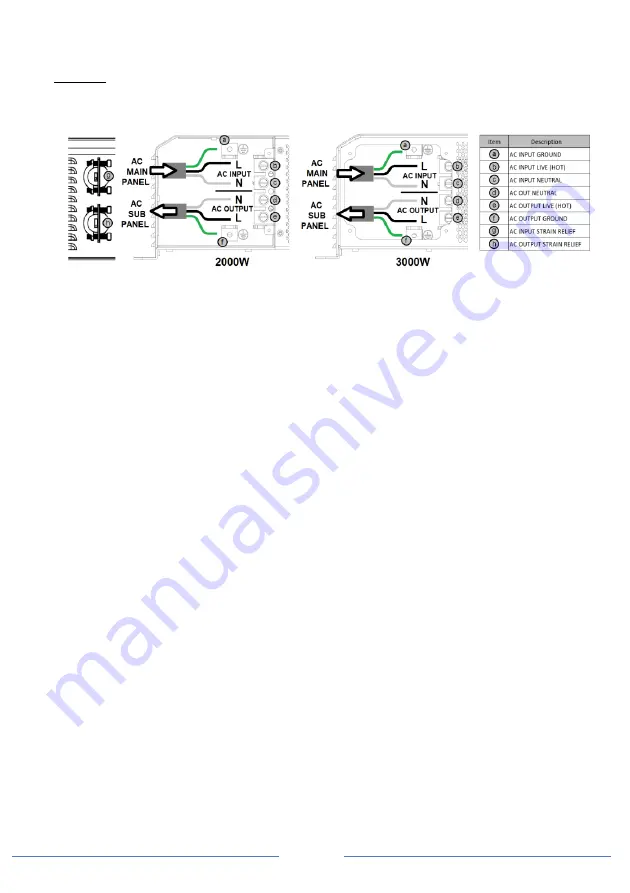
Page
11
instructions for more details.
AC Input and AC Output Hardwire Connections:
Warning:
Before making any AC Input and AC Output Hardwire connection, please be sure the AC
Input Source is not energized and the DC disconnect switch is switched OFF.Please double check
the location of the AC input connector located inside the wiring compartment. Misconnecting to the
AC output connector inside the same compartment will damage the unit and may cause fire.
Remove the AC compartment cover by unscrewing the four screws located at the front of the AC
compartment cover.
For AC Input Connections:
•
Insert the AC Input cable through the AC Input Strain relief
○
g on the unit.
•
Connect the AC Main Panel AC Ground wire to the AC Input Ground terminal
○
a on the unit. If
solid ground wire is used, the wire can be connected directly under the screw head. If stranded
ground wire is used, ring terminals must be used
•
Connect the AC Main Panel AC Live or Hot wire to
unit’s AC Input ‘L’ Live or ‘H’ Hot’ terminal
○
b .
•
Connect the AC Main Panel AC Neutral wire to
unit’s AC Input Neutral ‘N’ terminal
○
c .
•
Tighten the strain relief to secure the AC Input wire.
For AC Output Hardwire Connections
:
•
Insert the AC Input cable through the AC Output Strain relief
○
h on the unit.
•
Connect the AC Sub-Panel AC Ground wire to the AC Output Ground terminal
○
f on the unit. If
solid ground wire is used, the wire can be connected directly under the screw head. If stranded
ground wire is used, ring terminals must be used
•
Connect the AC Sub-Panel AC Live or Hot wire to
unit’s AC Output ‘L’ Live or ‘H’ Hot terminal
○
d .
•
Connect the AC Sub-Panel AC Neutral wire to
unit’s AC Output Neutral ‘N’ terminal
○
e .
•
Tighten the strain relief to secure the AC Input wire.
Display Connection:
•
Install the RJ12 cable in your desired location and connect the RJ12 cable to the unit and the other
end of the cable to the Display Panel.
BTS (Battery Temperature Sensor) Connection (optional):
To provide more accuracy and precision on battery voltage charging against battery temperature, a
BTS (sold separately) can be used.
•
Connect the RJ12 end of the BTS cable to the BTS Port of the unit.
•
Install the ring terminal end of the BTS cable to the negative terminal of the battery bank.
Ignition Start Port Connection (optional):
The ignition start connection provides an inverter ON/OFF function through the Ignition Start Port. See
more details on Understanding of Ignition Start On/Off function.












































