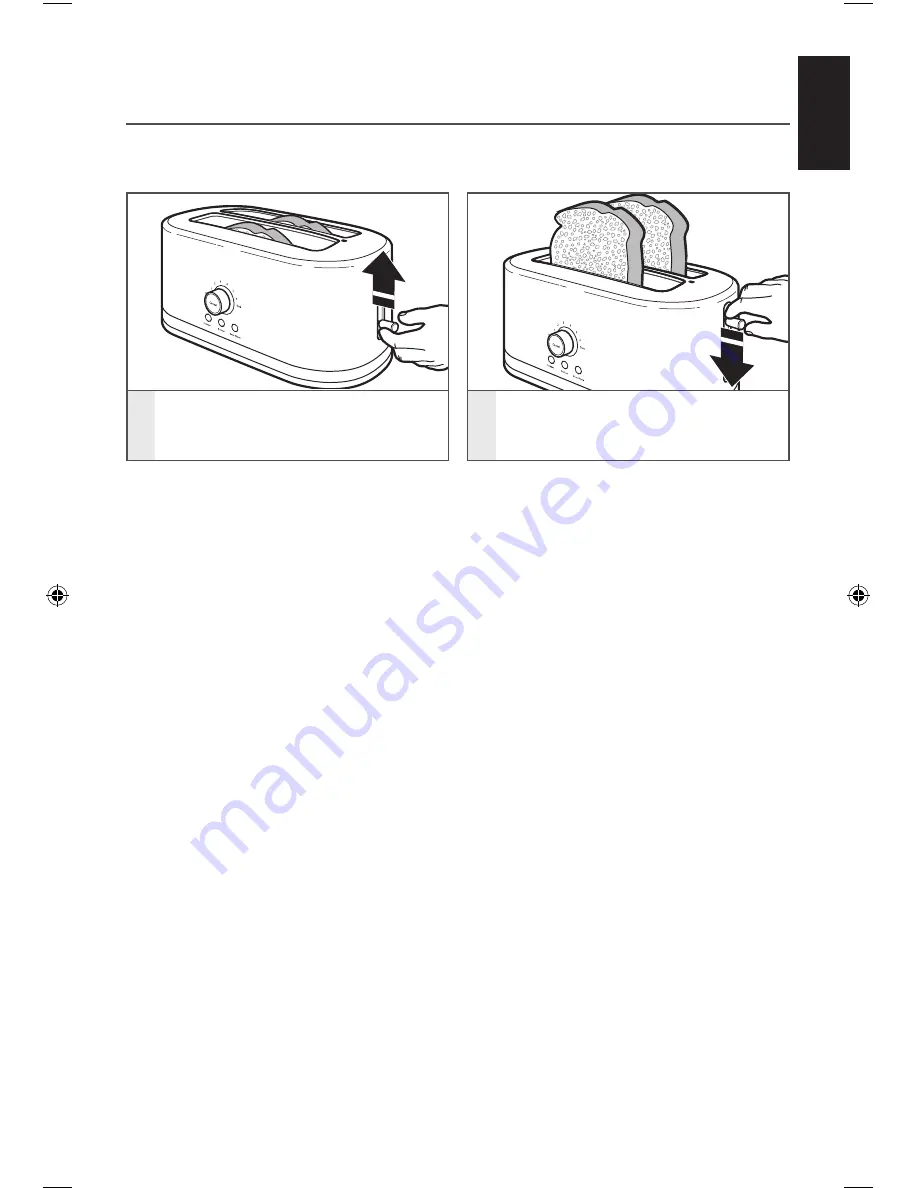
ENGLISH
SPECIAL TOASTING FUNCTIONS
|
11
SPECIAL TOASTING FUNCTIONS
LIFT & SEE
1
Raise the lift lever any time during
the toasting cycle to view the toast’s
progress.
2
Press down on lift lever to lower the
toast back into the Toaster.
TIP:
For smaller items, lift up on the
lift lever to raise toast above the top
of the Toaster.
With the Lift & See feature, you can check toasting progress without stopping
the toasting cycle.
W10829572A_ENv04.indd 11
11/12/15 9:51 AM
Summary of Contents for 5KMT2116A
Page 1: ...5KMT2116A 5KMT4116A ...
Page 14: ......
Page 15: ......
Page 16: ...W10829572A 2015 All rights reserved Specifications subject to change without notice 11 15 ...


































