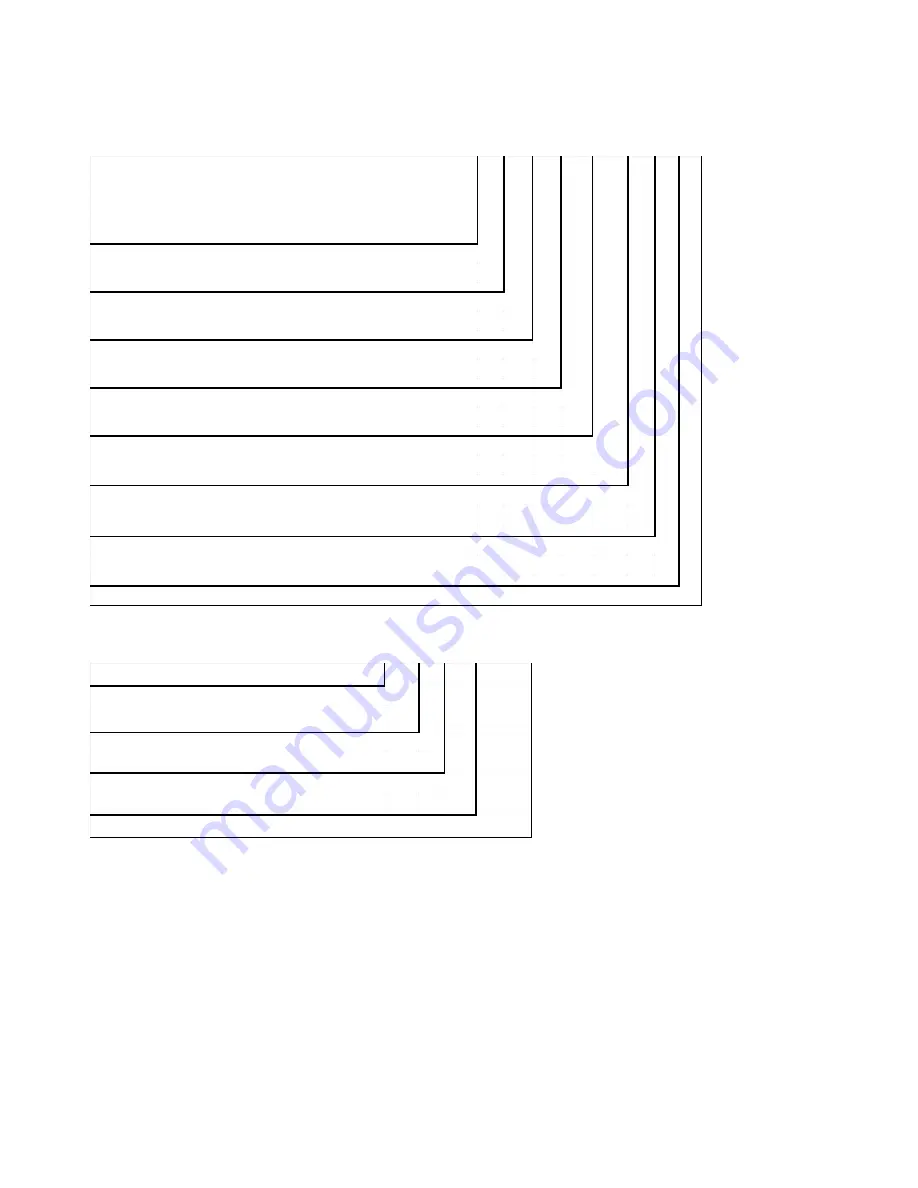
1-3
KITCHENAID MODEL & SERIAL NUMBER DESIGNATIONS
MODEL NUMBER
SERIAL NUMBER
SERIAL NUMBER
EH
P
04 54321
DIVISION RESPONSIBILITY
E = EVANSVILLE, IN / SOURCED
YEAR OF PRODUCTION
P = 2003, R = 2004
WEEK OF PRODUCTION
04 = 4th WEEK
PRODUCT SEQUENCE NUMBER
MODEL NUMBER
K
UI
O
15
NN
L
S
0
INTERNATIONAL SALES IND.
OR MARKETING CHANNEL
IF PRESENT
PRODUCT GROUP
K = KITCHENAID
PRODUCT IDENTIFICATION
UI = UNDERCOUNTER ICE MAKER
MERCHANDISING SCHEME
O = OUTDOOR
CAPACITY / SIZE / SERIES / CONFIGURATION
15 = 15" WIDE
FEATURES
NN = NON-PUMP, NON-REVERSIBLE DOOR
YEAR OF INTRODUCTION
L = 2002
COLOR CODE
S = STAINLESS STEEL
ENGINEERING CHANGE (NUMERIC)
Summary of Contents for KAR-13
Page 1: ...TECHNICAL EDUCATION JOB AID 4317309 KAR 13 OUTDOOR AUTOMATIC ICE MAKER Model KUIO15NNLS ...
Page 10: ...1 6 OUTDOOR ICE MAKER WARRANTY ...
Page 14: ...3 2 WATER AND REFRIGERANT CIRCUIT ...
Page 42: ...5 6 NOTES ...
Page 43: ...6 1 DIAGNOSIS TROUBLESHOOTING TIMING CHART ...
Page 52: ...8 4 NOTES ...
Page 53: ...8 5 NOTES ...
Page 54: ...8 6 NOTES ...
Page 56: ......








































