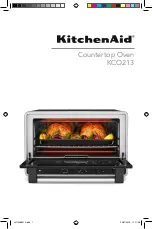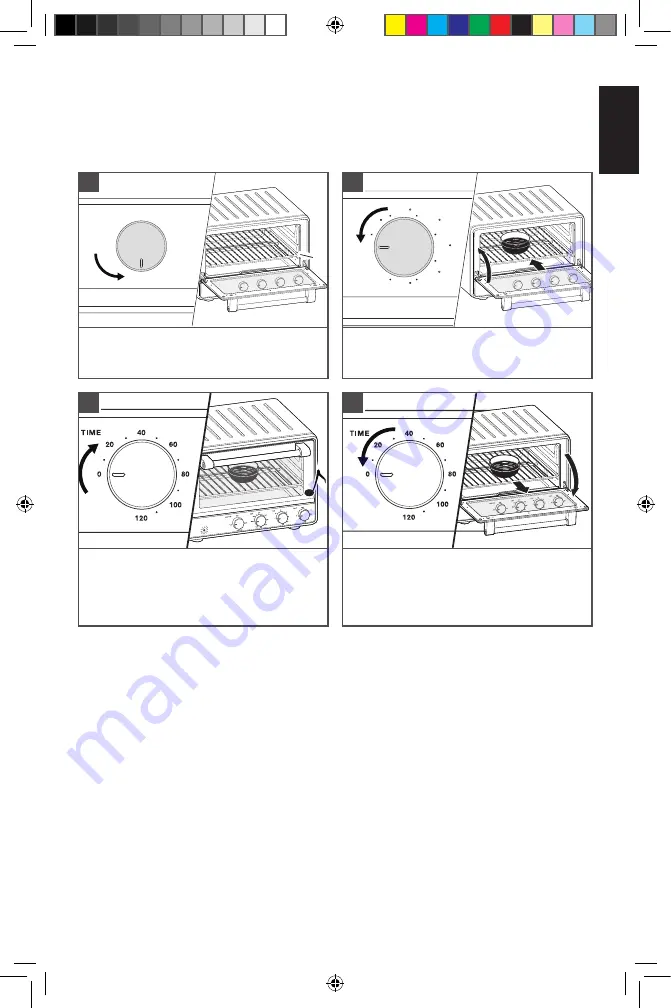
ENGLISH
9
USING THE WARM FUNCTION
Only the lower cooking elements heat when the Warm function is selected.
TIP:
Turn the Temperature knob to WARM, or minimum setting, when Your countertop oven
is not in use.
FUNCTION
Toast
Bake
Broil
Keep Warm
TEMP
Toast
450
400
350
300
250
200
Warm
TIME
20
0
TIME
80
100
120
60
40
20
0
TOAST
Dark
Med
Light
Off
FUNCTION
Toast
Bake
Broil
Keep Warm
TEMP
Toast
450
400
350
300
250
200
Warm
Recommended rack position:
2- Bottom.
Rotate the Function knob to Keep Warm.
1
TIME
80
100
120
60
40
20
0
TOAST
Dark
Med
Light
Off
FUNCTION
Toast
Bake
Broil
Keep Warm
TEMP
Toast
450
400
350
300
250
200
Warm
TEMP
Toast
450
400
350
300
250
200
Warm
TIME
80
100
120
60
40
20
0
Rotate the Temperature knob to lowest
setting (150°). For faster heating, increase
temperature as desired.
2
If removing food before the end signal
sounds, rotate the Time knob to “0” (Off)
to shut off your countertop oven. Then,
remove the food.
4
Rotate the Time knob to the desired
setting. The Power On indicator light will
turn on. When the time elapses, the end
signal will sound and your countertop oven
will automatically shut off.
3
TIP:
When setting for 10 minutes or less, rotate the Time knob past the 20-minute mark;
then, rotate back to the desired time.
FOR DETAILED INFORMATION ON THE COUNTERTOP OVEN
Visit
www.kitchenaid.com/quickstart
for additional instructions with videos, inspiring recipes,
cleaning tips and tips on how to use your Countertop Oven.
2
W11348851A.indb 9
25/07/2019 11:13:37