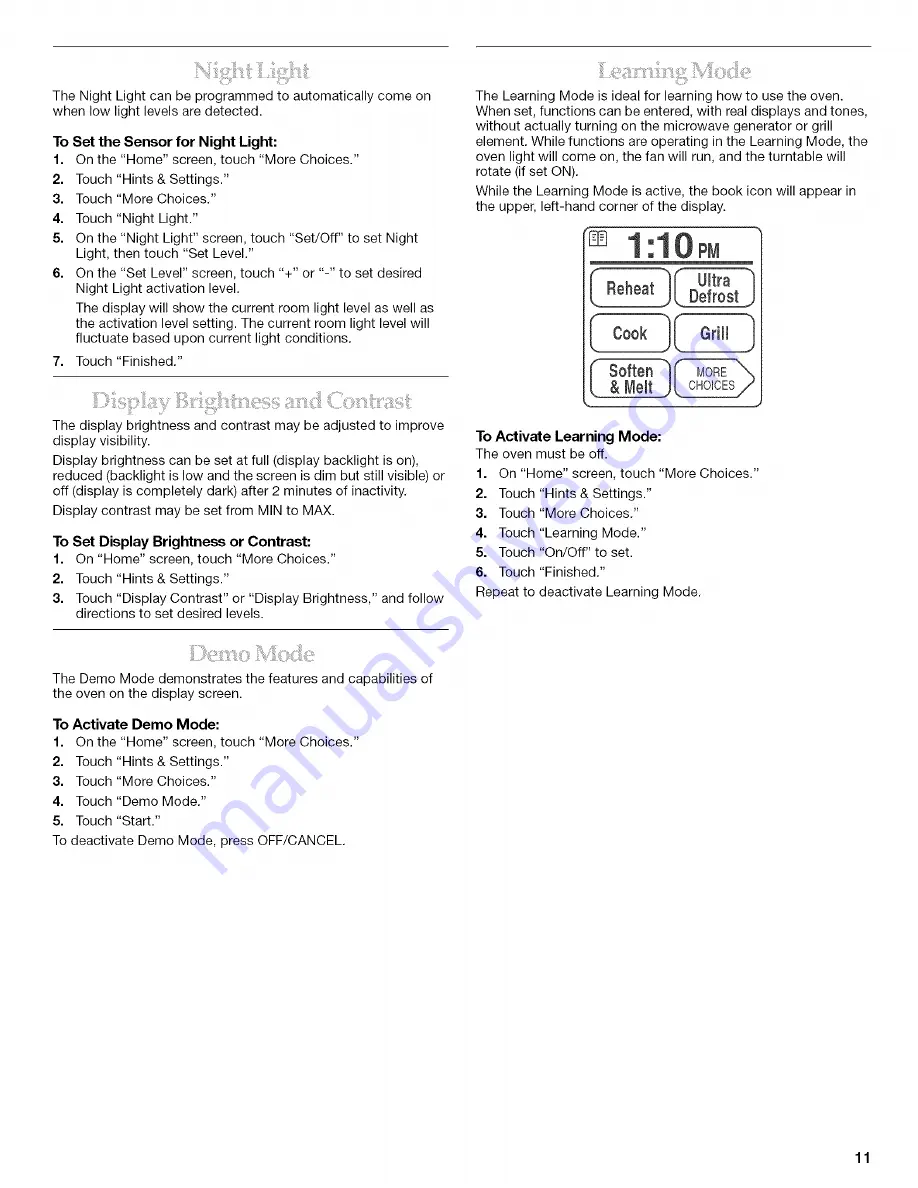Reviews:
No comments
Related manuals for ULTIMA COOK KHHS179L

KOT-1J0U8
Brand: Daewoo Pages: 42

B46VT64 0 Series
Brand: NEFF Pages: 64

ZTD90DP
Brand: Monogram Pages: 52

EC-322
Brand: Orava Pages: 18

KOR-6N1G3
Brand: Daewoo Pages: 25

Modernist Microwave In-A-Drawer DMR24M977WM
Brand: Dacor Pages: 28

AD1079
Brand: DeLonghi Pages: 21

INN-859
Brand: INNOLIVING Pages: 28

110 leisure
Brand: Rangemaster Pages: 31

HMM70BIY
Brand: mabe Pages: 40

KOR-164H
Brand: Daewoo Pages: 19

SC-EO93O20
Brand: Scarlett Pages: 12

JE1550GW
Brand: GE Pages: 28

177CO14
Brand: Avantco Equipment Pages: 11

AF-126566
Brand: emerio Pages: 28

KOR-1A0A0P
Brand: Daewoo Pages: 39

RV-980B-D
Brand: DRIVEN Pages: 36

CTMW01
Brand: Burco Pages: 16