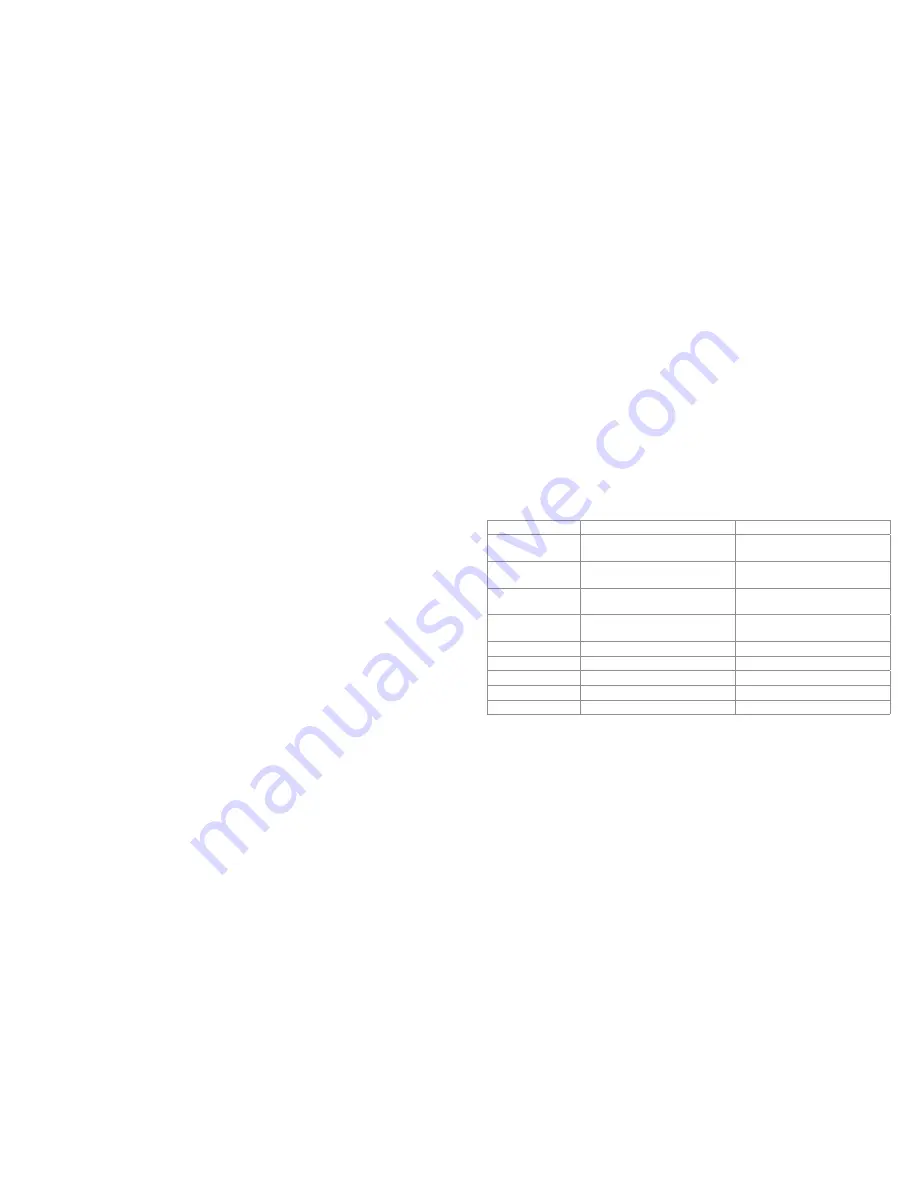
6
7
Auxiliary
1. Plug the Aux cable into the speaker’s Aux-in port (10) and your device
2. The LED indicator (6) will become a solid red colour
Once connected to the Hive X either wired or by Bluetooth, please follow the below instructions:
Function
Bluetooth mode
Auxiliary mode
Short press (4) on Hive X
or use your device
Short press or hold (4)
on Hive X or use your device
Volume–
Short press Volume– (3) on Hive X
or use your device
Short press or hold Volume– (3)
on Hive X or use your device
Next Track
Hold (4) button for
2 seconds
N/A
Previous Track
Hold Volume– (3) button for
2 seconds
N/A
Play/Pause Track
Short press MFB (2)
Short press MFB (2)
Answer Call
Short press MFB (2)
N/A
End Call
Short press MFB (2)
N/A
Reject Call
Double press MFB (2)
N/A
Redial
Double press MFB (2)
N/A
Pair with NFC
1. On your device make sure both the NFC and Bluetooth functions are switched on
2. With the Hive X powered on and not connected to another device, place your device over the
NFC (9) icon and your device will automatically pair to the speaker
3. A prompt might appear saying ‘Pair to KS Hive X’
4. Select ‘Pair’ and the Hive X will then be paired to your device
5. A double beep will sound to confirm pairing and the LED indicator (6) will flash every 2 seconds
Playing music on your speaker
Bluetooth
When connected via Bluetooth, play music on your device and the sound will play through the speaker.
Some devices may require you to select the audio output.
























