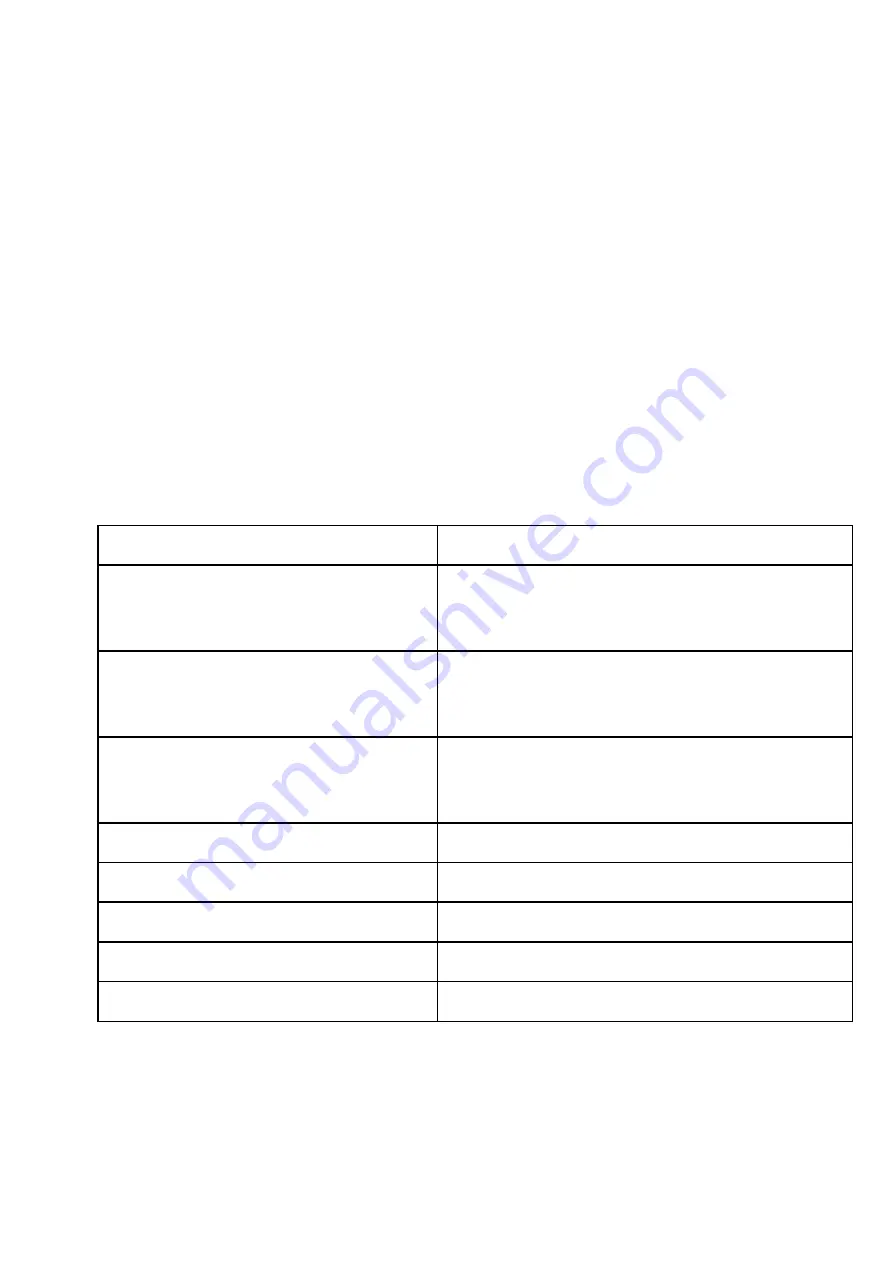
QA-MRK-FM-08-02 v1
Instructions for use
Getting started
Charging the battery:
Give the speaker a full charge before its first use:
1.
Connect the supplied USB charging cable into the Micro USB Charging Port (5) and plug into
power
2.
The LED Display (8) will intermittently glow white whilst charging which will take up to 2 hours
3.
Once fully charged the LED Display (8) will then turn solid white
Note:
Allow up to 3 hours for the first charge.
Note:
With a concern for safety we do not advise that children play with the Mini Mover whilst it is
charging. The music and lighting will be disabled whilst the Mini Mover is charging to encourage this.
This also reduces product charge time.
LED lights indication
Pairing mode
LED Display (8) will flash white 2 times every second.
Paired in Bluetooth® mode and playing audio
Mini Mover 20 light modes will be active. Toggle between
light modes by holding down Microphone Button for 2
seconds.
Paired in Bluetooth® but not playing audio
Mini Mover 20 light modes will be active. Toggle between
light modes by holding down the Microphone Button for 2
seconds.
Micro SD Card Mode
Mini Mover 20 light modes will be active. Toggle between
light modes by holding down the Microphone Button for 2
seconds.
Stereo pairing (scanning)
LED Display (8) will flash pink twice every second.
Stereo paired speaker
LED Display (8) will resume light modes.
Battery below 10%
LED Display (8) will be solid red.
Charging battery
LED Display (8) will glow in and out white.
Charging complete (around 95%)
LED Display (8) will turn off once charge is complete.



























