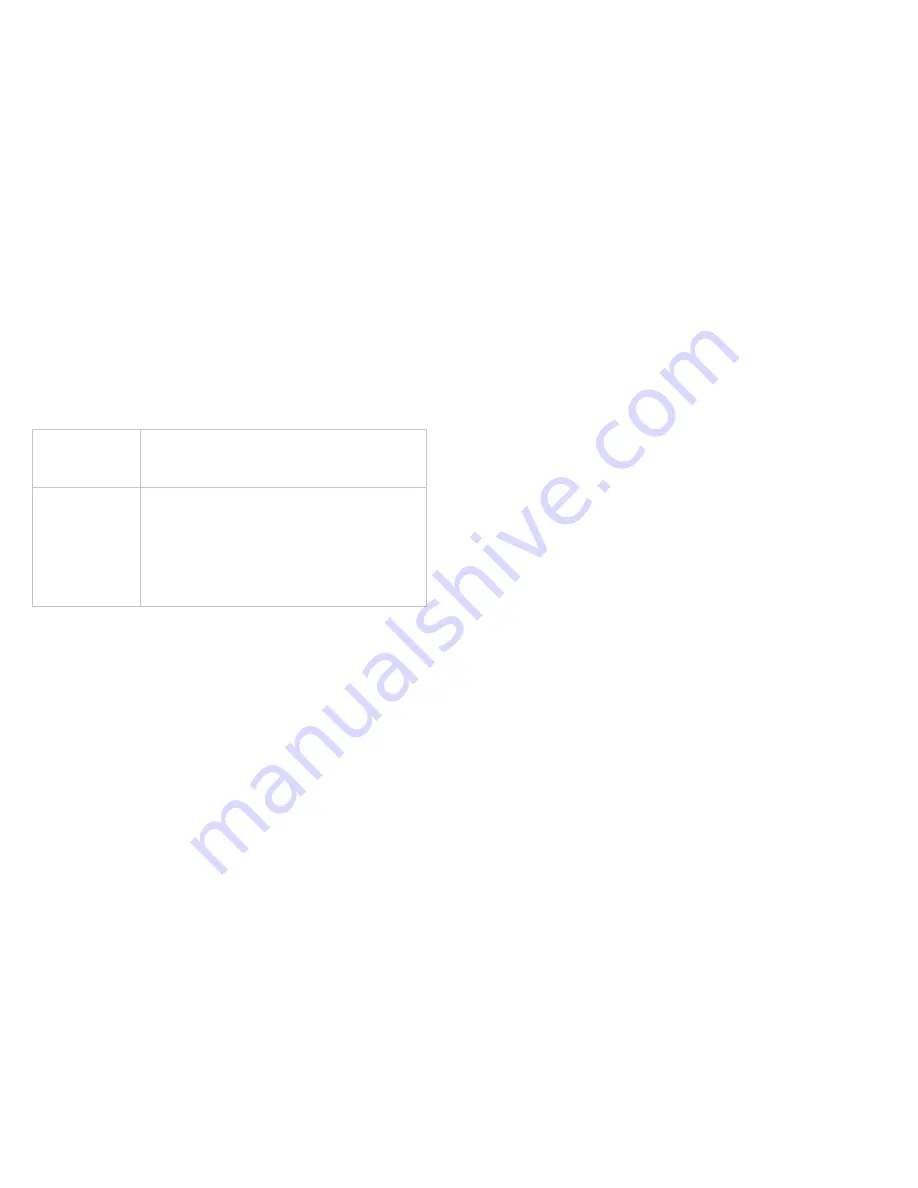
18
19
We apologise for any inconvenience caused by minor inconsistencies in
these instructions, which may occur as a result of product improvement
and development.
Please do not attempt to open this product. There are no user serviceable
parts inside, in particular if your product has an embedded, non-replaceable
battery, do not attempt to access or remove the battery as this may cause
personal injury and will damage the product.
Making any attempt to open the product or carry out repair voids any and
all warranties
Troubleshooting
Please insert SD
Card/Card error
Check the micro SD card compatibility, as we
recommend formatting a micro SD card for use
only in the camera.
Blank screen/no
response
Check your power supply connection. Without power
there will be no LED indicator (3), or the LCD screen (2)
will not operate for very long. Try a new connection
with the car charger and with a PC USB connection,
and then try holding the Power on/off button (4) to see
if the Observer dash camera powers up and operates
correctly again.
We hope you’ve now got all the information you need to get started,
but if you’re having problems with anything, please feel free to
contact us at:
support@kitvision.co.uk
or visit
www.kitvision.co.uk




























