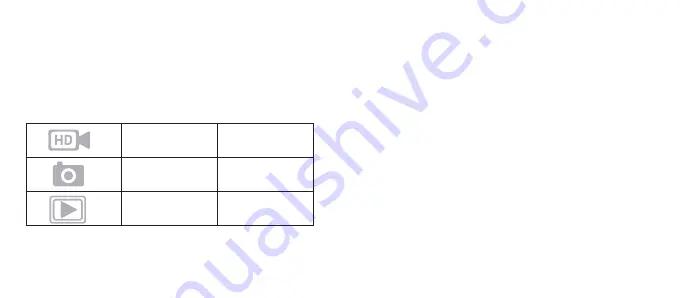
8
9
changing the mode of the camera
The camera has 3 different modes: Capture mode, Video mode
and Playback mode.
1. Press the MODE button (10) repeatedly to select between
these modes.
recording videos
1. Turn on the camera and it will start in Video mode
automatically. If in another mode, press the MODE button
(10) to set the camera to Video mode.
2. Use the LCD screen (7) to view your shot, then press the
SHUTTER button (1) to start recording.
3. The LCD screen (7) will display how long it has been
recording for.
4. Press the SHUTTER button (1) again to stop recording.
Note: The camera will stop recording automatically when the
memory capacity is full or it has run out of battery power.
Video mode
For recording
video clips
Capture mode
For taking still
photos
Playback mode
For playing
recorded files




































