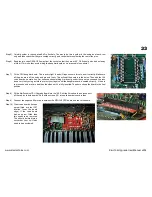18
Performance Control Section
Pitch Bender
This allows you to change the pitch of
the DCO or the VCF Cutoff. The amount
of the Pitch Bend and VCF Cutoff mod
can be adjusted using the DCO and
VCF Sliders next to the bend lever.
Note - These Slider settings are
saved with the Patch
. This was not
possible with the original Juno-106
The Programmed setting can be
overwritten by moving the DCO or
VCF Sliders. The new setting can be
saved with the Patch if desired.
LFO Trigger
The level of the DCO LFO Modulation
from the Bend Lever can be adjusted
using the LFO TRIGGER LEVEL slider
On all factory programs the LFO button
has been configured to a moderate
level of DCO LFO level on the DCO to
give a vibrato effect.
Note – The LFO source from the bend
lever trigger does not include the LFO
Delay and is always present.
Note - This Slider setting is saved
with the Patch
. This was not
possible with the original Juno-106
The Programmed setting can be
overwritten by moving the LFO
Slider. The new setting can be
saved with the Patch if desired.
Portamento
Portamento is available only on Poly,
Unison, Arp and Chord Modes. The
Portamento On/Off and Rate are set on
the Panel next to the Bend Lever.
The Portamento setting can be saved
with the Patch. Changing the
Portamento On/Off or moving the Rate
Control will change the saved setting in
the edit buffer.
Note - This Slider setting is saved
with the Patch.
This was not
possible with the original Juno-106
Note - The Portamento setting will
only be changed and overwritten in
the Patch while the Portamento
Switch is set to 'ON' due to the
internal hardware in the Juno-106.
Turning the Portamento Switch to
'OFF' is the same as setting the
Portamento Rate knob to Zero. If the
switch is off then the Portamento
Rate will be saved as zero when the
patch is written to memory.
www.kiwitechnics.com
Kiwi-106 Upgrade User Manual v204